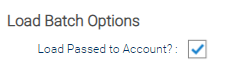...
| Field - General Options | Description |
|---|---|
| EDI Provider | Choose from the dropdown list (the EDI Provider must be in Sigma for it to appear in the list) If the Provider doesn't show, it will need to be added. |
| Message | Pre-filled |
| File Name | Pre-filled |
| Generation No. | Pre-filled |
| Attempt | Pre-filled |
| Date Received | Pre-filled with todays date |
| Save to Document Library | Tick if you want to save the File into to Document Library Activity in Sigma after it has been submitted for processing. |
| Test Message | Leave blank |
Accept Batch Options
| Field - Accept Batch Options | Description |
|---|---|
| Automatically Accept? | Tick to automatically accept the Batch after it has been processed. If left unticked, the Batch can be accepted in the Batch Management Activity once the file has loaded. |
| Passed Bill Threshold | This is used to determine whether the file should be automatically accepted. Enter a figure, for example 95. This means that if 95% of the bills are 'passed', then Sigma will automatically accept the Batch (if the Automatically Accept? field is ticked). If left at 0, the batch can be accepted manually in the Batch Management Activity. |
Load Batch Options
| Field - Load Batch Options | Description |
|---|---|
| Load Passed to Account? | Tick to load all Passed Bills to the Accounts so that they show as Loaded in the Batch Management Activity, once the batch has been accepted. If unticked, this is then managed in the Batch Management Activity. |
...