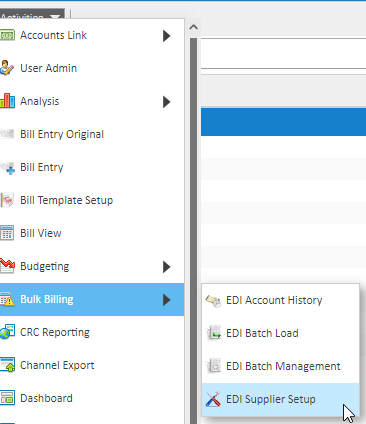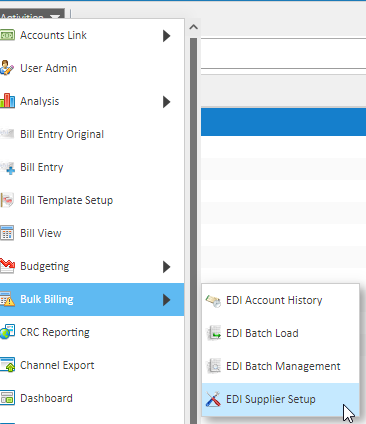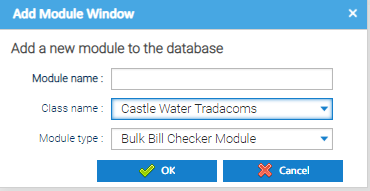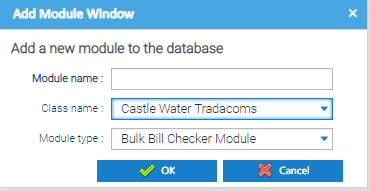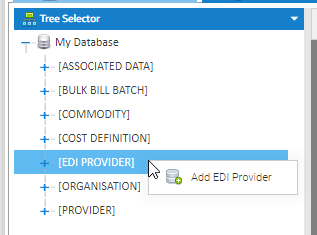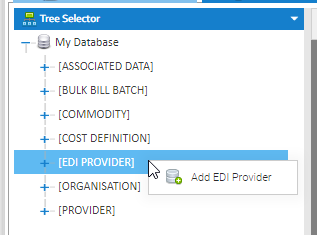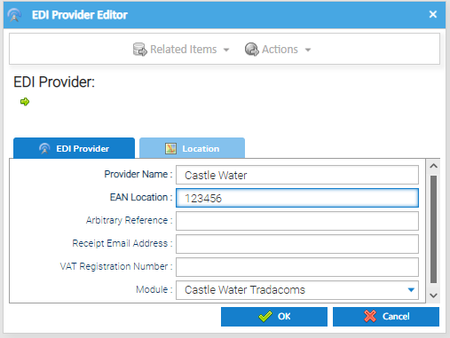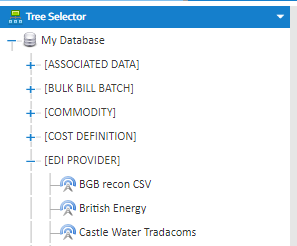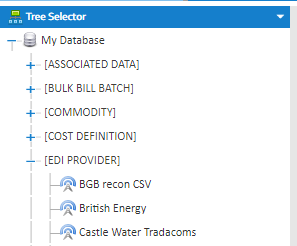- Click on to add a new Supplier to your list
- Module Name - e.g. enter Castle Water
- Class name - choose from the dropdown e.g. Castle Water Tradacoms
- Module Type - choose from the dropdown, eg Bulk Bill Checker Module
- Click OK
- Open a new Activity, i.e. Estate Management (so that you can get to the Tree Selector)
- Change the Data Selector to Tree Selector
- Right click on EDI PROVIDER
- Choose Add EDI Provider
- Provider Name - enter the name i.e. Castle Water
- EAN Location - This uniquely identifies the Provider (however if you do not have this you can use any number that is unique in Sigma)
- Arbitrary Reference - not mandatory
- Receipt Email Address - not mandatory
- VAT Registration Number - not mandatory
- Module - choose you have just added, i.e.Castle Water Tradacoms
- Click OK