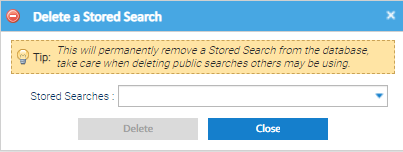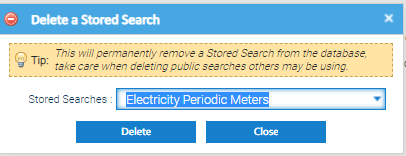...
Click here for details on how to use a Stored Search.
Deleting a Stored Search
- Open the Stored Search Activity by clicking in the top right hand corner
- Click Delete
- The Delete a Stored Search popup appears
- Choose the Stored Search you want to delete
- Click Delete