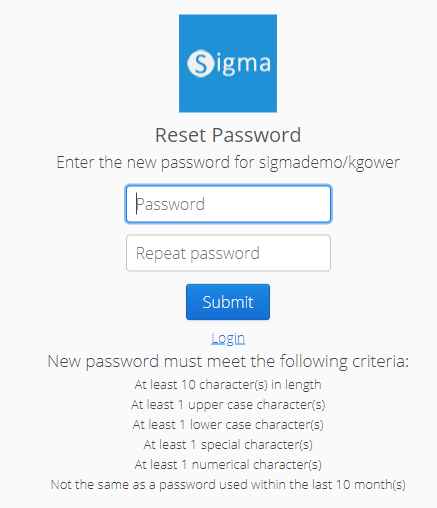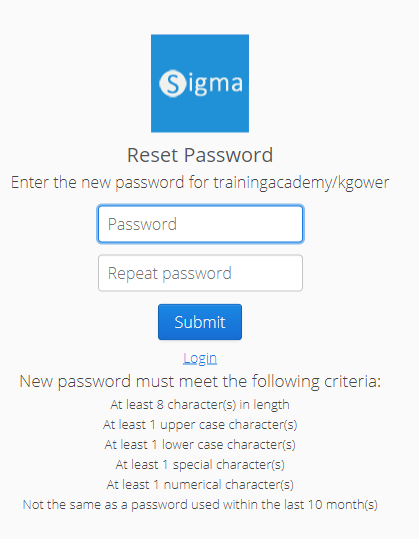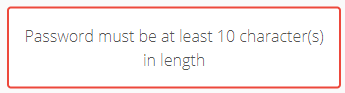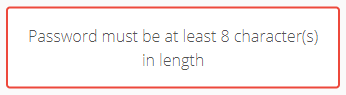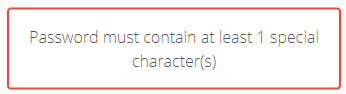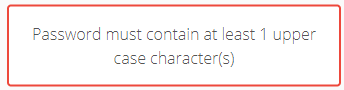...
- Click on the link in the Email to open the Sigma Reset Password page
- Enter your new Password and repeat in the second field
- Click Submit
- The following prompt appears:
...
If you enter a password that does not reach the criteria, you will be prompted. For example:
or or
- Re-enter the Password until it reaches all the criteria
...