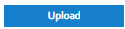Introduction
The administration activity is split into five the following sections;
| Table of Contents |
|---|
Introduction
A User refers to the individual login required per user.
A Role is a specific category of user with custom activity permissions. You can assign different roles for different user activities (such as Bill Entry or Energy Managers).
The permission management is for updating users who have restricted access to a select group of sites. For example, a Head of a school may want access just to the Energy Viewer for their school, not the whole portfolio.
...
An email will be sent to the specified email address providing details for users to access the system and set their password.
Resetting Passwords
Users are able to reset the password themselves from the Sigma log on screen. However Admin Users can also send out the reset password email on their behalf.
User Reset
Users should click here for more information on how to reset their own passwords.
Admin Reset
From the Manage Users tab:
- Click on the User
- Click
...
Use the below example to create a file for importing Users in bulk.
Note: Click then click on to download the CSV file.
- Once created, click on
- Click Upload
...