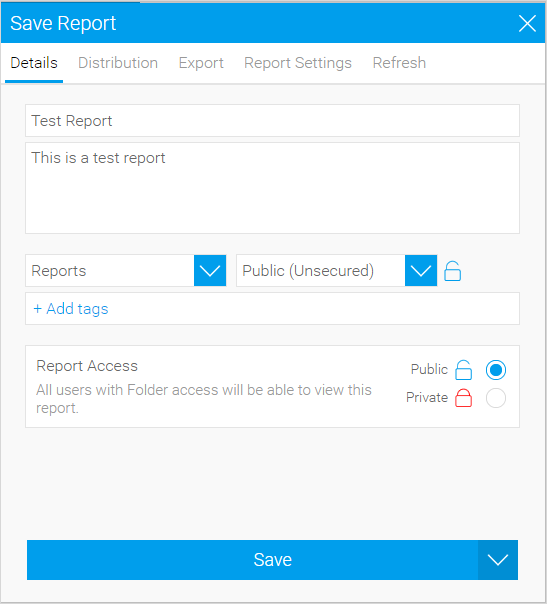...
- Click Publish
- Amend the Title if required.
- Amend the Description if required.
- Choose the Reports Folder and the "Public (Unsecured)" sub folder to save the Report in. Only Reports contained within this folder will be accessible to external users.
- Choose Public.
- Click Save.
Distribution Tab
...
Reports must have an Email & Broadcast Security setting of "Unsecure" (as above) to be shared with non Sigma users.
...