The Strategy Configuration tab of the Data Monitoring Activity allows you to do the following:
- Select a Monitoring Strategy to see the all the Channels that the Strategy will run for
- Add, Amend and Delete Strategies
- View a count of all open notifications by the type of strategy that they relate to
For details on how to access the Activity, please see here.
Table of Contents

Strategy Configuration Tab
- Open the Data Monitoring Activity
- Click on the Strategy Configuration Tab
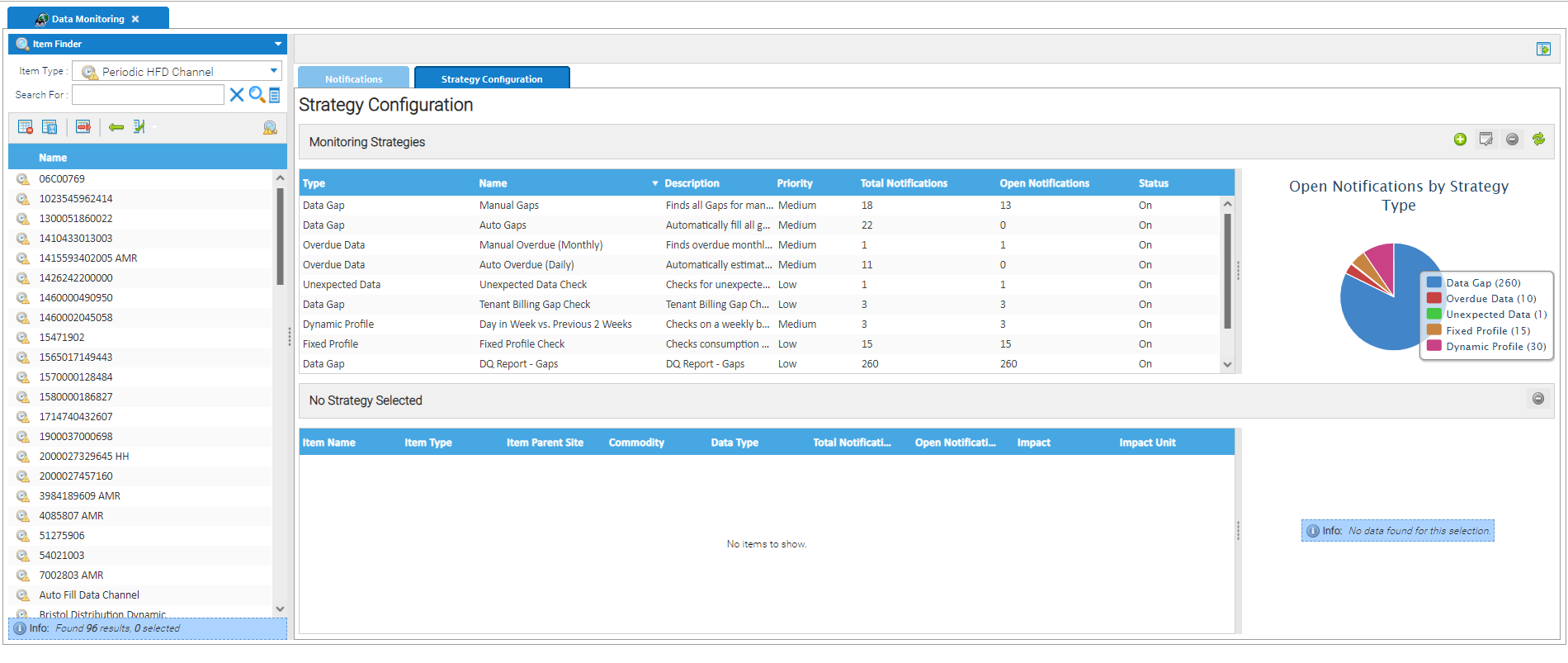
Creating a Monitoring Strategy
From the Strategy Configuration Tab:
- Click
 and the New Monitoring Strategy pop up appears
and the New Monitoring Strategy pop up appears
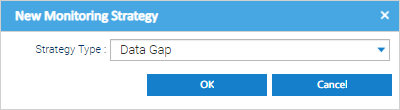
- Click OK to open the Monitoring Strategy Item Editor. Each Strategy Type is set up slightly differently.
- Click on the hyperlinks above for more details on each Strategy Type as each one has a different set up and configuration that can be applied to tailor the checks to your needs.
Click on the links below for more information on how to set up the different Strategies:
 Adding Channels to a Strategy
Adding Channels to a Strategy
Removing Channels from a Strategy
Editing a Monitoring Strategy
To switch off an existing strategy - click Edit Monitoring Strategy |
Deleting a Strategy
Refreshing the Strategy Configuration Tab
- Click
 to refresh the data showing in the Strategy Configuration Tab
to refresh the data showing in the Strategy Configuration Tab
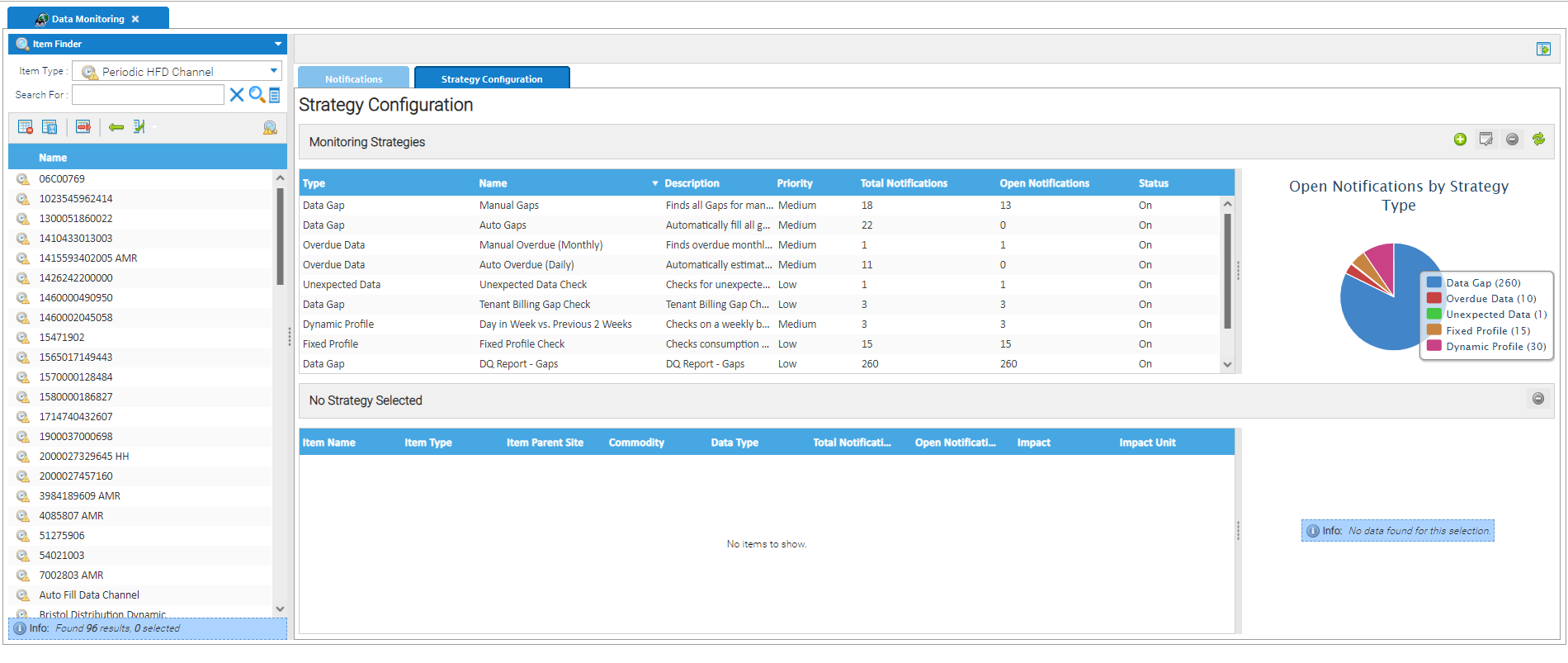
 and the New Monitoring Strategy pop up appears
and the New Monitoring Strategy pop up appears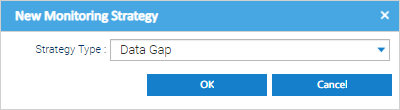
 to refresh the data showing in the Strategy Configuration Tab
to refresh the data showing in the Strategy Configuration Tab