The Bill Template Editor allows you to design and create bespoke Templates for the Bill Entry Activity.
The Bill Entry Activity already has templates designed for various Suppliers.
They have been designed by TEAM to follow the layout of a bill, so that you can easily take a paper copy of your bill and transfer the information into Bill Entry.
The section shows you how to change templates for current bills but also how to create your own templates for you and your colleagues to use on your database.

Click here for more information on how to navigate Bill Entry
Click here for more information on how to enter bills
In the Bill Entry screen, for the first bill entered for an Account, you will see the default template
![]()
In this example the template has been changed to Corona Template
![]()


The Bill will be updated with the required template. Any subsequent Bllls entered will also show the new Template.
If you can not see the Template you require, you can create your own.
Creating a Template will make it available to all Users on your database.


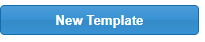 to take you to the Bill Template Designer screen
to take you to the Bill Template Designer screen 



 to add a Bill Section, Header and/or Page Break
to add a Bill Section, Header and/or Page Break 
The Header allows you to add a heading for each section, such as Meter Readings, VAT, Total Costs etc

Tip: Add the Heading in capitals so that it stands out
A Bill Section allows you to choose from the dropdown. The list contains all the sections that make up a Bill.
Not every Supplier will use all the areas, therefore you choose the ones applicable to your Supplier.

Once you have chosen, you will see the template of the Section
Columns within the Section can be added or deleted.

Add a Page Break if required

Once you have all of the Headers, Sections and Page Breaks you will need to save the Template

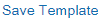 to save
to save 
This Template will now be available to use on any bill with the relevant Commodity.
You can only amend Templates that have been created on your database. You can not amend any default Templates that are within the Sigma database.


You are now in Edit mode and can add/delete Columns, Headers, Bill Sections and/or Page Breaks

Once you have made the changes:
 to save
to save