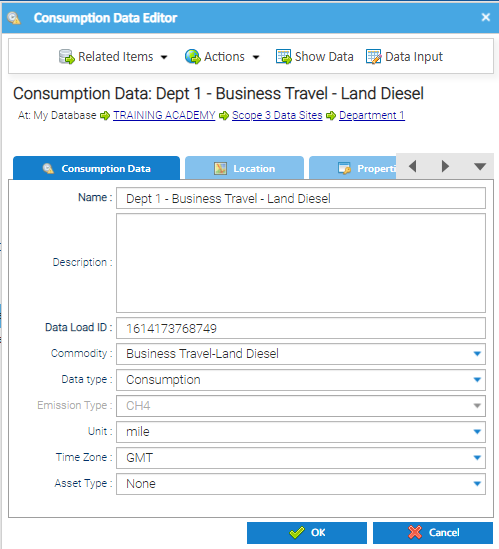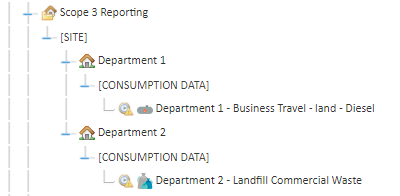Data Consumption Channels are created so that you can add Consumption Data such as Waste, Transport, Business Travel, Commuting, Supply Chain etc in to Sigma without having to attach it to a Supply Point, Meter etc.
Once the Channel has been created, you can add Consumption Values via the Data Input Activity. Click here for more details: Entering Data Consumption Values manually.
For more information, click on one the links below:
In this section:
Best practice is to add a Data Consumption Channel under a Site Group or a Site.
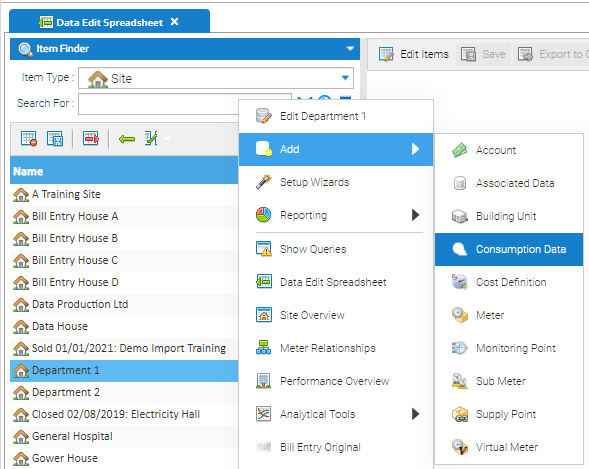
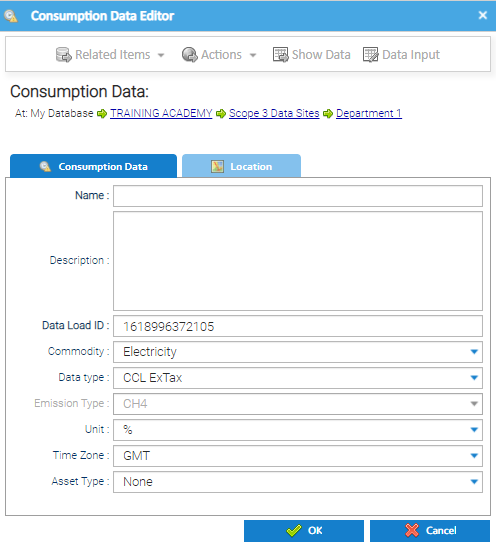
| Field | Description |
|---|---|
| Name | ie, the name of the Site and the Commodity: Department 1 - Business Travel -Land - Diesel |
| Description | (optional) |
| Data Load ID | Defaults to a unique number, can be changed if required |
| Commodity | Choose from the dropdown, ie Business Travel - land - Diesel |
| Data type | Choose from the dropdown - Choose Consumption or Emission |
| Emission Type | If you have chosen Consumption in the Data Type - this will be greyed out showing the Emission Type If you have chosen Emission in the Data Type - choose from the dropdown *See below for more details on the Emissions option |
| Unit | Choose from the dropdown ie, mile |
| Time Zone | Choose from the dropdown - default is GMT |
| Asset Type | Choose from the dropdown (optional) |
Note: If the required Commodity is not in the dropdown, it can be set up. Click here for more information: Creating Commodities