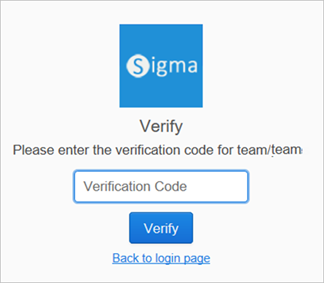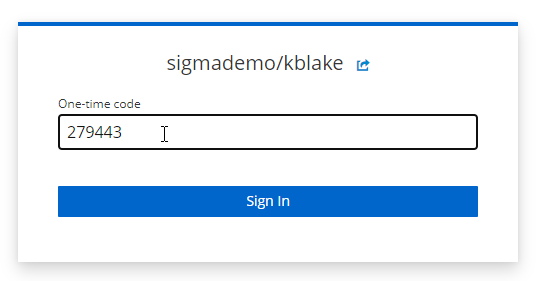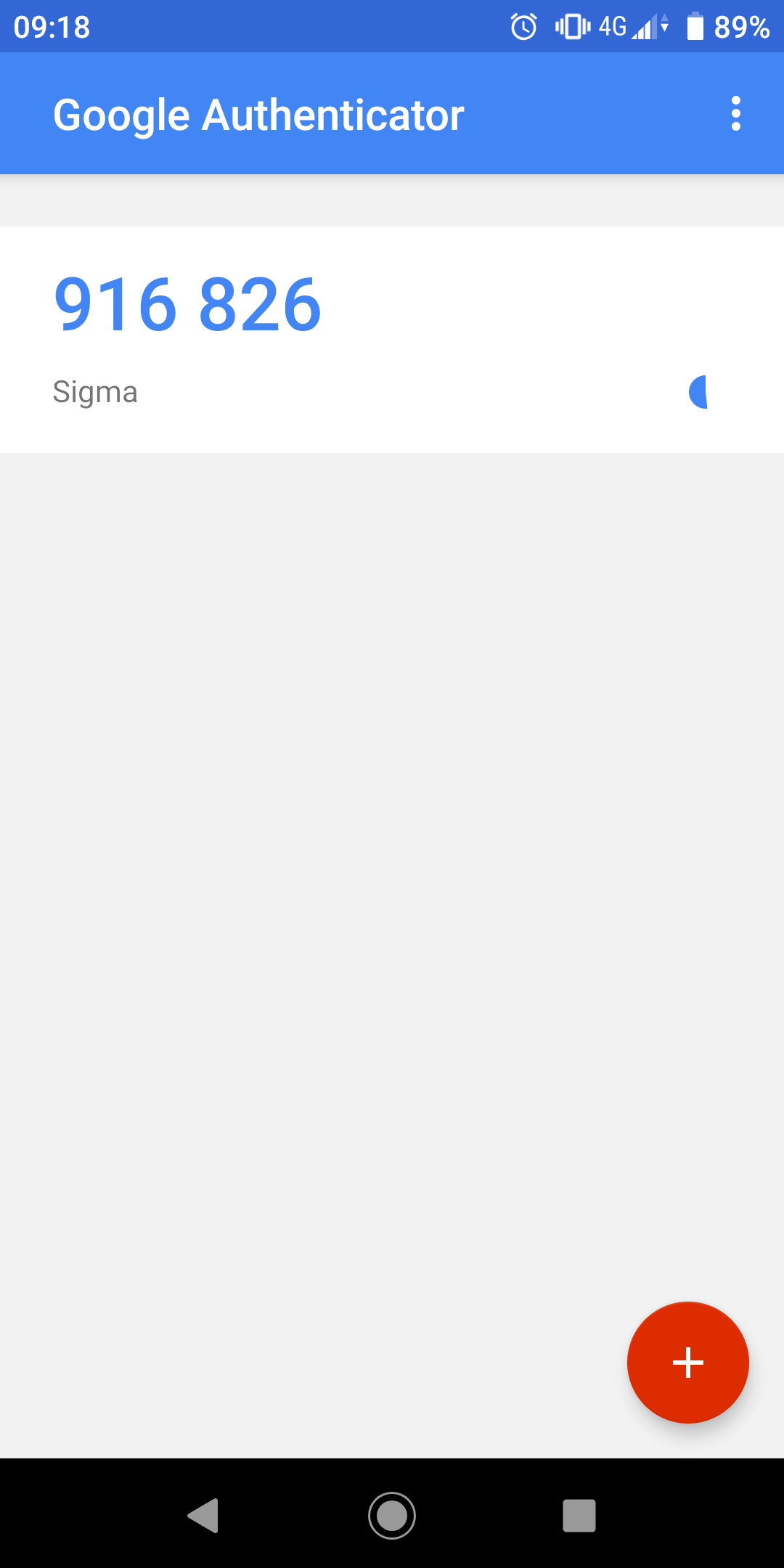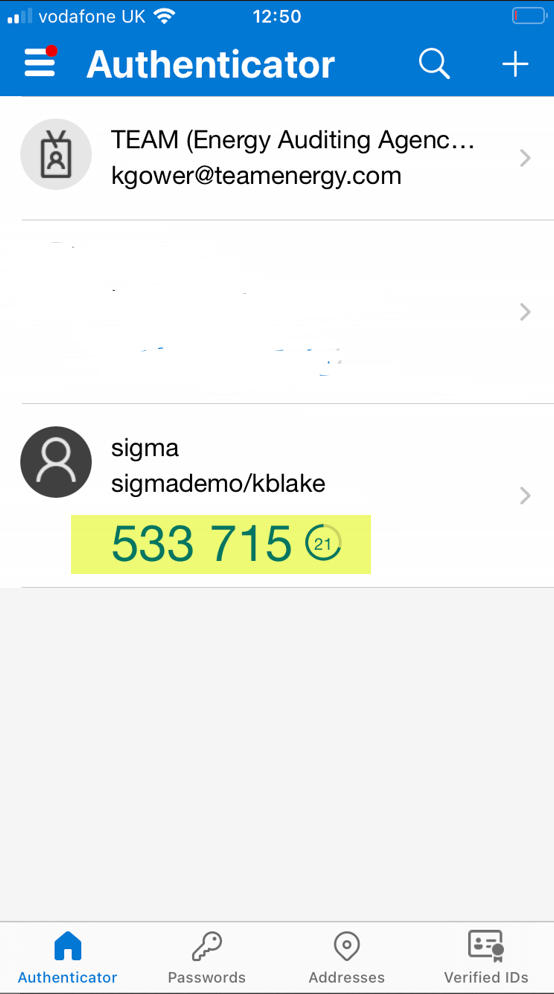...
When Two-Factor Authentication is enabled, whenever a User logs into Sigma after correctly entering their username and password, a Verification screen will be displayed prompting the user for a Verification Code.
- Users will need to generate the Verification Code using the authenticator app that has been setup for each User.
- The app will show a six-digit number that is valid for at most 30 seconds.
- Once the code had been generated, enter it into the Verification Code field in Sigma
- Click Verify to access Sigma
...