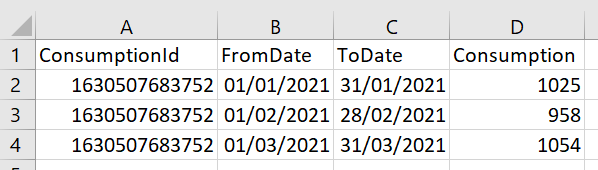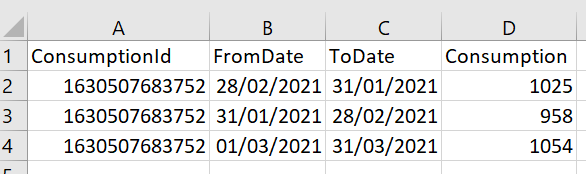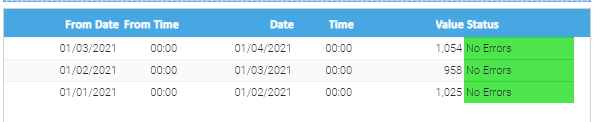...
- Untick Add day to date to use the beginning of the Start Date to the beginning of the End Date
- For example From Date: 01/01/2021 and To Date: 31/01/2021 on the CSV file will import into Sigma as below (which is from the beginning of the 01/01/2021 to the beginning of 31/01/2021)
...
Common Importing
...
Errors
Note : The results will depend on which Importing Option is used:
If you create the CSV using the below formula, TICK the Add day to date:
- If If Add day to date is TICKED: (CORRECT)
- However, if Add day to date is UNTICKED, the results will not be correct (INCORRECT)correct
If you create the CSV using the below formula, UNTICK the Add day to date:
- If Add day to date is UNTICKED: (CORRECT)
- However, if Add day to date is TICKED, the results will not be correct: (INCORRECT)
- Click Next to move to the Source Options
...