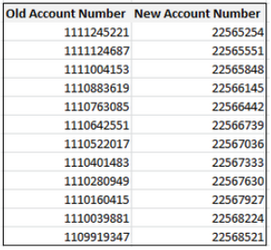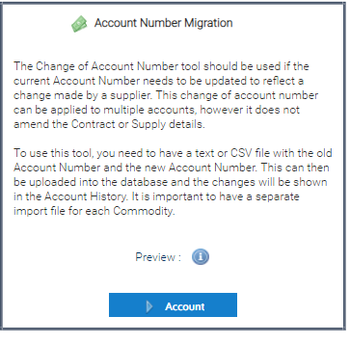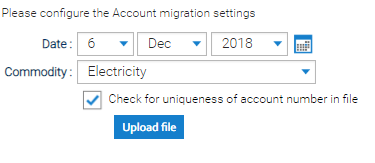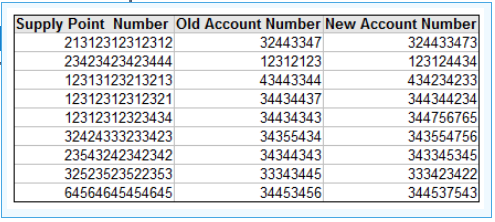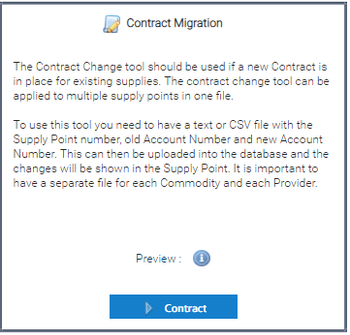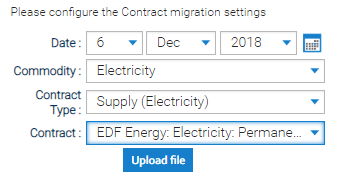...
- Open the Supply Migration Activity to do either task
Account Migration
Account Migration
Account Number Migration is used if you want to change only the Account Number, without updating the contract.
...
- Select
...
Creating the File
Create the file and save as either a CSV or Txt file.
The Old Account Number must be in the same format in the file as in the database – ie, any leading zeros need to be present.
Completingthe Account Migration Screen
- Date - the date of the changeover
- Commodity - choose from the dropdown
- Check for uniqueness of account number in file - tick to ensure you do not duplicate account numbers
- Click
- Browse and locate the CSV or Txt file
- Click
...
The Output Log
The Output Log will display a message if an Account Number or Supply Point Number cannot be found in the database.
...
The Account Number changes are stored in the Account History tab of an Account.
OR
...
Contract Migration
Contract Migration updates the Contract as well as the Account Number, for example when you change from one Supplier to another.
...
- Select
...
Creating the File
Create the file and save as either a CSV or Txt file.
...
- Highlight the Column
- Right click > Format Cells
- Choose Text
- Click OK
...
Competing the Contract Migration Screen
...
Browse and locate the CSV or Txt file
- Click
...
The Output Log
The Output Log will display a message if an Account Number or Supply Point Number cannot be found in the database.
...