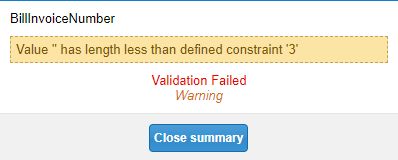GB – BillInvoiceNumber
| Excerpt |
|---|
Checks the invoice being saved. It can also be used to ensure that specific invoice number details are entered, or minimum and/or maximum lengths are adhered to. |
Stops an invoice being saved if no invoice number has been entered. It can also be used to ensure that specific invoice number details are entered.
...
Variables
Variable | Description |
|---|---|
| Minimum invoice number length (chars) | Enter a minimum of 3 (This will ensure the invoice isn't left blank and that at least 3 digits/characters has been entered) |
| Maximum invoice number length (chars) | Enter a maximum length that the invoice should be |
| Pattern that invoice field must adhere to | Enter .+ to ensure something is entered into this field Alternatively, you can specify what characters you expect the invoice number to be. An example would be \d* which means a number followed by zero or more numbers. This would pass 123, but fail A123 or 123A |
Bill Entry details
Failure Prompt
Value '' has length less than defined constraint '3' - Shows that there is no entry in the Invoice Number field, where the expected entry is at least 3 digits/characters
...