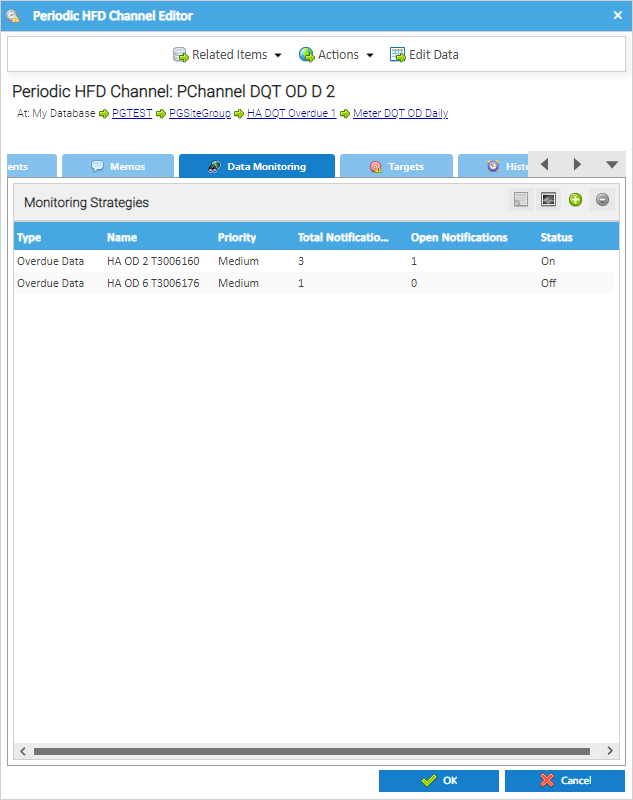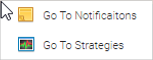...
Table of Contents:
| Table of Contents |
|---|
Viewing the Data Monitoring Tab
Right click on a Periodic HFD Channel
...
The tab displays a list of the Monitoring Strategies that are currently associated to the Channel and also a count of the total of all and open Notifications for the Strategy.
Viewing Notifications
Highlight the Strategy in the list
...
Note: you can also right click a Strategy to achieve the same and click "Go to Notifications"
Viewing Strategies
Highlight the Strategy in the list
...
Note: you can also right click a Strategy to achieve the same and click "Go to Strategies"
Adding a Channel to an existing Strategy
Click
The Select a Monitoring Strategy pop up appears
...
Click OK to exit the Periodic HFD Channel Editor.
Removing a Channel from a Strategy
Highlight the Strategy in the list
...