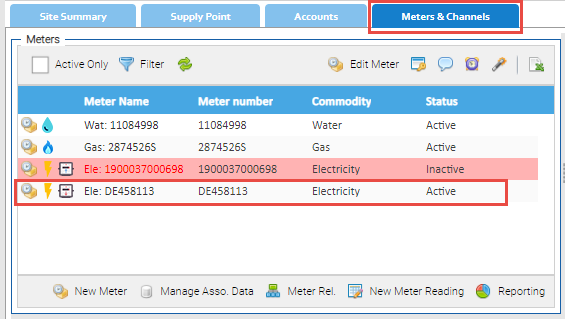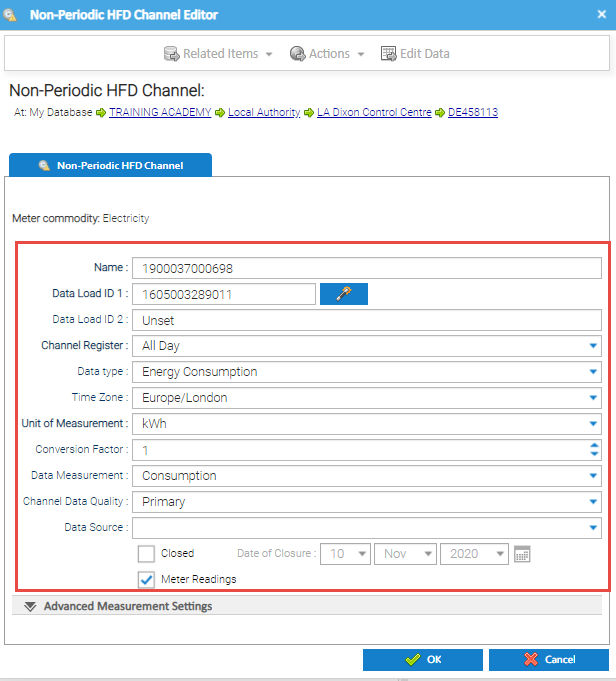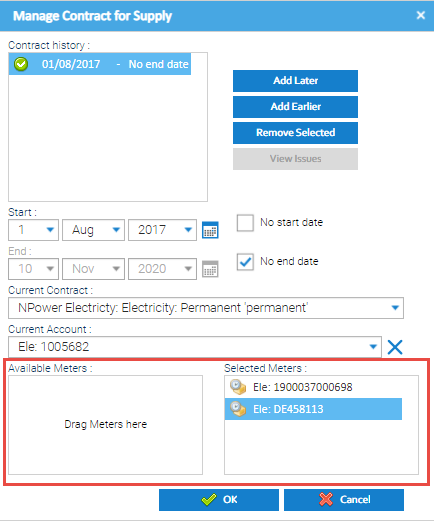...
To add Meter Readings or Consumption values, you will also need to create a Non Periodic or Periodic Channel.
| Table of Contents |
|---|
Important Information
| Insert excerpt | ||||||
|---|---|---|---|---|---|---|
|
Creating the Meter
- Open the Estate Management Activity
...
The Meters & Channels Tab will refresh to show the newly added Meter
Adding a Periodic or Non Periodic Channel
To be enable you to add Meter Readings or Consumption values, you need to add a Channel.
...
- Name - usually the Supply Point Number, or the Meter Number
- Data Load ID 1 - used when importing data automatically (no need to change if you aren't importing automatically)
- Data type - defaults to the common one for the commodity, choose from the dropdown if this is not correct
- Unit of Measurement - defaults to the common one for the commodity, choose from the dropdown if this is not correct
- Channel Data Quality - leave as Primary, or choose from the dropdown
- Data Source - choose from the dropdown.
- Meter Readings - tick the box if you are recording Meter Readings (unticked will record as consumption values)
- Click OK to save
Validation Failures
Once you have clicked OK, you may get a Validation failure message. For example, if the same Data Load ID is used.
...
- Click OK to return to the Channel Editor
- Amend the data and click OK again to save
Refreshing the Data
To see the newly created Channel in the Meters & Channels Tab:
...
The newly created Channel (Periodic or Non Periodic) is now connected to the Meter
Adding the Meter to the Supply Point
Now that you have created the Meter (and Channel), it will need to be connected to the Supply Point.
...
- Drag and drop the new Meter from the Available Meters section to the Selected Meters section
- Click OK to save
Adding the Meter number to the Account
If the Account exists, the Meter number can be added into the Account Editor. This is required for certain Validators.
...