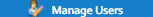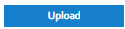The User Admin activity allows you to manage your Users and their Roles. You can also define the Site(s) Users have access to.
...
Managing Users
- Click
Creating a New User
...
User
...
...
- Populate all fields that require input; required fields are marked with the symbol
- Select the Role for the User - this will have been defined in the Manage Roles section
Note: Selecting 'Override Validation' means that the User will be able to use their password to override a failed validator on an invoice in the Bill Entry activity, and be able to delete certain Items.
- Click Save to commit the changes
An email will be sent to the specified email address providing details for users to access the system and set their password.
Note: The email will expire after 4 hours. If the User has not activated the Log on, reset the password for the User - see below.Click
...
herefor information on how to create a new User
Resetting Passwords
Users are able to reset the password themselves from the Sigma log on screen. However Admin Users can also send out the reset password email on their behalf.
...
Use the below example to create a file for importing Users in bulk.
Note: Click then click on to download the CSV file.
- Once created, click on
- Click Upload
...