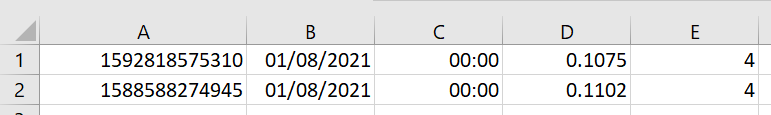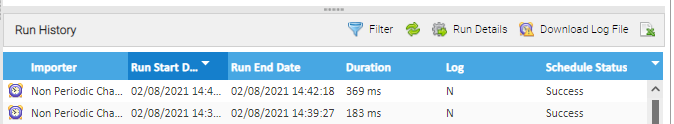...
The Tag CSV File will update the Date and theand the Value, an example is below:
...
It is important to fill out the CSV correctly to avoid creating incorrect data. Use the below guide to help you:
Add in the data as as below:
Note: This file has one linetwo lines, but yours you can have as many as you need, one line for each Associated Data Channel.
Column | Requirement |
|---|---|
| A | Data Load ID, ie 1592818575310 (Taken from the Associated Data Channel Editor) |
| B | Date to start using this value, ie 01/0508/2020 2021 (typed in exactly this format) |
| C | Time to start using this value, ie 00:00 (typed in exactly this format) |
| D | The new amount, ie 0.1075 (10.75 pence) |
| E | The Status of the value, ie 4 (will show a status of No Errors) |
...
- Click Next
- Click Next
- Click Upload File and choose the File
- Click Next
- Click Run Now
- Click Finish
- Click Refresh to see that the data has been updated
This will add the ne w new value to the Associated Data Channels.
...