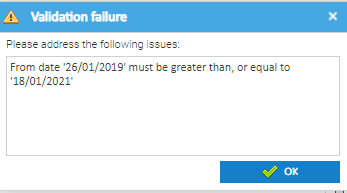...
- Change the date to the date you want the Account number changed
- Change the Contract from the dropdown
- Enter the new Account number
- Click OK
Error Messages
Sigma will show an Error Message if the details are not correct.
For example, if you try to enter a date that is within the current Contract Period
Refreshed Data
Notice that the Related Items section refreshes to show the new Account number
(along with the previous Account number(s)
| Insert excerpt | ||||||
|---|---|---|---|---|---|---|
|
...