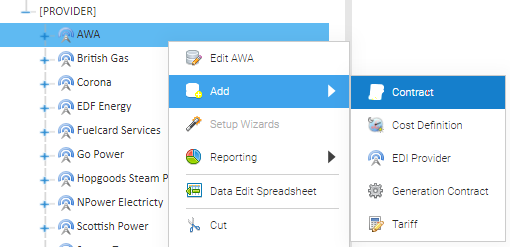...
Creating a Contract
Once you have a Provider, you can add a Contract
- Right click on the Provider
- Click Add Add
- Click Contract Contract
The Contract Editor popup appears.
- Enter a Title for the Contract, ie AWA
- Choose the Commodity from the dropdown list
- Choose the Service Type. Choose from:
- Supply (the default)
- MOP
- DCA
- Export
- Generation
- Tenant
- The Quality and Tariff dropdowns are not required
- Enter a date range (if the contract has a start and end date
or
- Tick Permanent if there is no start or end date
...