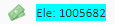| Term | Definition | ||||||
|---|---|---|---|---|---|---|---|
Account | The items that represent the granular Supply Point level at which you are billed. It is anticipated that there be only one Supply Point effective for an Account on any one specific day. An Account is also expected to be for a single commodity, so while it may be that a Supply Point is associated to an Account, and its configuration may change over time resulting in multiple Supply Point records, it is not expected that Supply Points for different commodities are associated to the same Account. Account configuration is needed if your intention is to use Sigma for bill validation purposes.As a rule of thumb, if wanting to estimate the number of Accounts you will need to configure, it would be the answer to the question “How many distinct supplies of different commodities, do I expect to receive bills for for my usage on any one specific day?”. Note, this is different to the number of bills, as one single bill from a supplier may include several your supplies (typically referred to as a bulk bill).Account number in Black – Account is Active. Account number in Red – Account is Inactive. Account number highlighted in orange – Query attached. Account number highlighted in blue – Memo attached. | ||||||
Account Number | A unique number for the utility being provided. This stays constant for the supply whereas the Meter Number and Account Number may change. Electricity is MPAN (Meter Point Administration Number), Gas is MPRN (Meter Point Reference Number) and Water is SPID (Supply Point Identifier). | ||||||
Asset Type | An Asset Type can be assigned to a Meter, Account, Supply Point, Associated Data and Supplier Statement to further define the Commodity. The Asset Type is assigned in the Editor. Choose from: | ||||||
Associated Data | Used to record supplementary information to be used in validation or the calculation of data. Examples of the use of Associated Data include the definition of floor areas for sites to enable the calculation of usage per m2 rates, the definition of the Agreed Supply Capacities for Supplies to be used in the validation of charges or the definition of PPU rates for Accounts which are also used in the validation of charges. | ||||||
Building Unit | An optional Item that represents an area within a Site that can be separately metered, for example:
A Building Unit contains all Meters, Sub Meters, Virtual Meters and Supply Points that are related to it. | ||||||
| Buffer / Importer | Sigma file format used to import data such as meter data. | ||||||
Channel (HFD Channel) | Resides under a meter or sub-meter database Item. An Item that represents a Time Series Data holder and is used to record and manage Consumption or Meter Readings data.
| ||||||
Commodity | A utility, the usual ones you would expect are Electricity, Water, Gas and there are other more obscure such as Wood pellets, Oil and Paper waste. | ||||||
Contract | A referenceable agreement between you and the Provider. A Contract may be evergreen in which case the Permanent option is selected, or it may be time-bound, having both a start date and an end date. A Contract is for a single commodity type and may cover one or more supply points and their meters. As a Contract is related to one and only one commodity this means that, if you were to have a dual fuel type agreement, this would be represented by one Provider with two Contracts. | ||||||
| Contract Container | The intermediary object used to relate Contracts, Accounts, Supply Points and Meters. A Contract Container defines, for a period of time, the Contract that is applicable for the provision of a utility through the Meters on a Supply Point that is billed via an Account. Contract Containers are not displayed as a separate Item type via the Sigma UI and are effectively created and modified via Supply Points. A Supply Point may have one or more Contract Containers over time. A Contract Container can only be associated to one Supply Point (and one Contract, one Account and one or more Meters). | ||||||
Cost Centre | A way of identifying Accounts against your various different budget or cost areas. It helps you to divide or apportion bills for budgets or other defined areas within your business. | ||||||
Cost Definition | Specifies the rate of charge per unit of the commodity consumed. You can have different cost definitions for different periods of time. It has as a From and To date. A Cost Definition can be used in Widgets to calculate costs and display the results. The feature is useful when you have meter readings or consumption data but have not yet received the supplier bill. Sigma can then base its data on the information loaded and produce an early indication of costs rather than waiting for the bill to arrive. | ||||||
| Data Selector | A panel that is available within certain Sigma Browser Activity screens (e.g. Data Edit Spreadsheet Activity) which allows users to search for and select Items within the Sigma Database. | ||||||
| Item | Entities used within the Sigma product to model a customer's Utility Portfolio, for example Sites, Accounts, Meters and Supply Points. | ||||||
| Invoice Number | The Invoice Number is found on the Invoice (bill) and is unique. This will be entered into Sigma to identify the Invoice (Bill). | ||||||
| The equipment that measures and records the flow of a utility through a Supply Point during a period of time. The provision of utilities is often measured based on recording the amount consumed directly or recording readings of how much has flowed through the Meter at two separate times and then inferring that the amount consumed is the difference between the readings. The creation of Meters is required if you wish to use Sigma for Monitoring and Targeting purposes. As Meters represent the technical physical reality there is no need for any decision making with regards to the level and number of these that need to be created. Distinct Meters need to be created for each Meter from which you anticipate receiving data which needs to be loaded into Sigma. Meter number in Black – Energised Meter number in Red – De-energised | ||||||
| Meter Number | The number given by the Provider and seen on the Invoice (Bill). Used to identify the Account to which we need to add bills to. | ||||||
Monitoring Point | Monitoring point needs to be created for each site, for each commodity under that site. Monitoring Points can hold various database objects including accounts, meters, channels, etc. A Monitoring Point stores information that has been created from various sources of data. For example, a calculation of the total gas consumed by a number of sites derived from gas consumption data at each individual site. The data in the Monitoring Point object would be generated by an equation (in this case a simple sum) combining all of the sources of data (in this example gas consumption at each site) | ||||||
| Channels are the time series data holders that are used in Sigma to record and manage data. Similar to Meters, and their use of readings or consumption, Channels come in two types; Non-Periodic and Periodic. A Non-Periodic Channel is a channel for which consumption or reading data is entered along with the date-time for which they are applicable. A Non-Periodic Channel is required in order to be able to use Sigma to Enter Meter Readings. | ||||||
Organisation | The top-level entity with respect to the portfolio’s physical structure. An Organisation may be created for each legal entity that is billed and responsible for the consumption of utilities, or a single Organisation may be created for an entire group. In most cases a single Organisation is used to manage a customer’s portfolio. The decision with regards to the number of Organisations that that you wish to create largely comes down to the need to differentiate the assets attributable to each. If there is a strong need to separate information then it would be sensible to have separate Organisations (for example if there is a need to attribute inbound and outbound costs to different legal entities), however, if the combined picture is more often of interest then a single Organisation is likely to achieve the desired results. | ||||||
| Parent Meter | A Parent/Child relationship can be created between Meters, Sub Meters and Virtual Meters. The Parent Meter is chosen in the Meter Editor popup. The relationship can then be seen in the Meter Relationships popup. | ||||||
| Used to record data for cases where the measurement of consumption is performed on a routine recurring periodic basis. | ||||||
| PPU | Price Per Unit. | ||||||
Property Keys | Method by which it is possible to assign custom data to the entities in your Utility Portfolio. These custom properties can then be used to search for records in your portfolio. All Property Keys that are defined to be created need to be assigned a reference of the record that they are to be allocated to. For example, it may be desirable to use the “AMR” Property Key which has values of “True” or “False”. If this Property Key is to be used then the Meter or Meters to which we wish to assign it need to be defined. | ||||||
Provider | The legal entity that supplies you with services or a utility for which you expect to be charged. A single Provider may supply you with more than one utility (e.g. Electricity and Gas). Within Sigma there are three main types of Provider which are; Supplier, Meter Operator or Data Collector and Aggregator. A single Provider may fulfil any one or more of these services. A Provider may be the party responsible for the provision of a utility to your meters but may not be a Supplier in the industry sense of the term. This is typically relevant to scenarios where your utility charges are passed through by another party, for example you have a rented property and your landlord recharges the utility costs. | ||||||
Site | The physical locations to which your utilities are supplied. These will typically be buildings and be referenceable by a postcode. Sites have specific properties and the contact details of someone that is responsible for them. Over time a Site may be Closed or become Non-Operational. The specification of Sites is typically easier than the selection of the number and level of Organisations and Site Groups to create as they are a one to one mapping with the physical distribution of your infrastructure. | ||||||
Site Group | Another level of hierarchical configuration in addition to Organisations. Site Groups are completely optional and may or may not be used. Site Groups can be used to structure your portfolio in a logical way. Site Groups might for example be used to mirror the geographic distribution (e.g. North, East, etc…), the cost centre that the Sites attributed to them belong to (e.g. Retail, Manufacturing, etc..) or some other frequently referenced grouping with your organisation. As Property Keys can be used to assign specific properties, the selection of the Site Group is not the only way in which Sites can be distinguished as you could for example configure with graphical site groups and then assign a cost centre based property and use that to select and work on Sites. | ||||||
Sub Meter | Your Site may have sub-meters, for example you may have one large Site where you have one main Meter and want to monitor the particular usage in a section of the Site such as a kitchen. In Sigma Sub-Meters work the same as Meters but allow you to categorise them differently. You can also store the sub-meter data, its serial number and so on. | ||||||
| Represent the industries’ physical infrastructure required for the provision of a utility of a given commodity to your Site. In the case of utilities that aren’t supplied continuously (e.g. Oil Deliveries), the Supply Point represents the storage facility on-site. The Supply Point in Sigma is the Item that links the different parts of the story (physical, technical and supply) together. The provision of a utility through a Supply Point is normally technically measured using Meters, that may record readings/consumption based on differing frequencies. The quantity of the utility, or its availability for use if required, (the supply) is billed to the customer based on their contractual agreement with their Providers. Supply Points are the entities that provide visibility of the Contract Containers that link these different aspects together for defined periods of time. Example Supply Points:
| ||||||
| Supply Point Contract Container | Defines a relationship for an effective period of time between a Provider Contract, a Account and one or more Meters, Sub Meters, Virtual Meters. | ||||||
Time Series Provider | A TSP is an Item that produces time series data, for example:
| ||||||
| Tree Selector | A view within the Data Selector that displays the Sigma Items in a tree hierarchy structure. | ||||||
| Validator | Is set up in the Validator Setup Activity and is used to validate manual and EDI Bills. There are various ways to set these up. | ||||||
Virtual Meter | An Item that represents a shared area within a Site or Building Unit and is a calculation of consumption from other Meters and Sub Meters. |
...