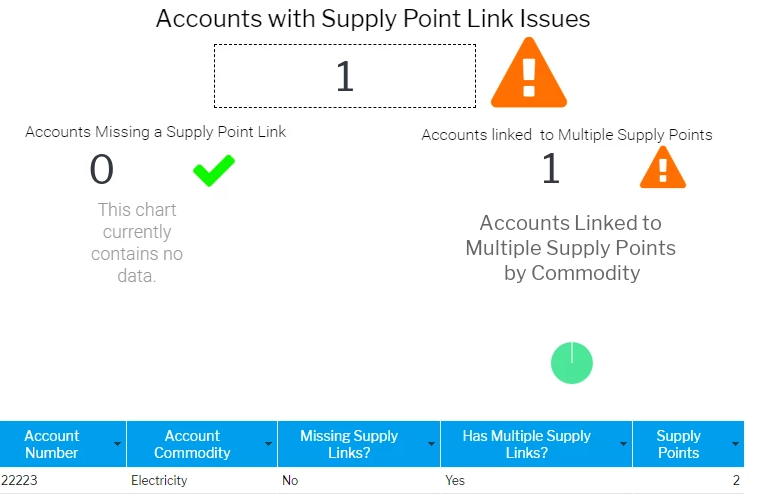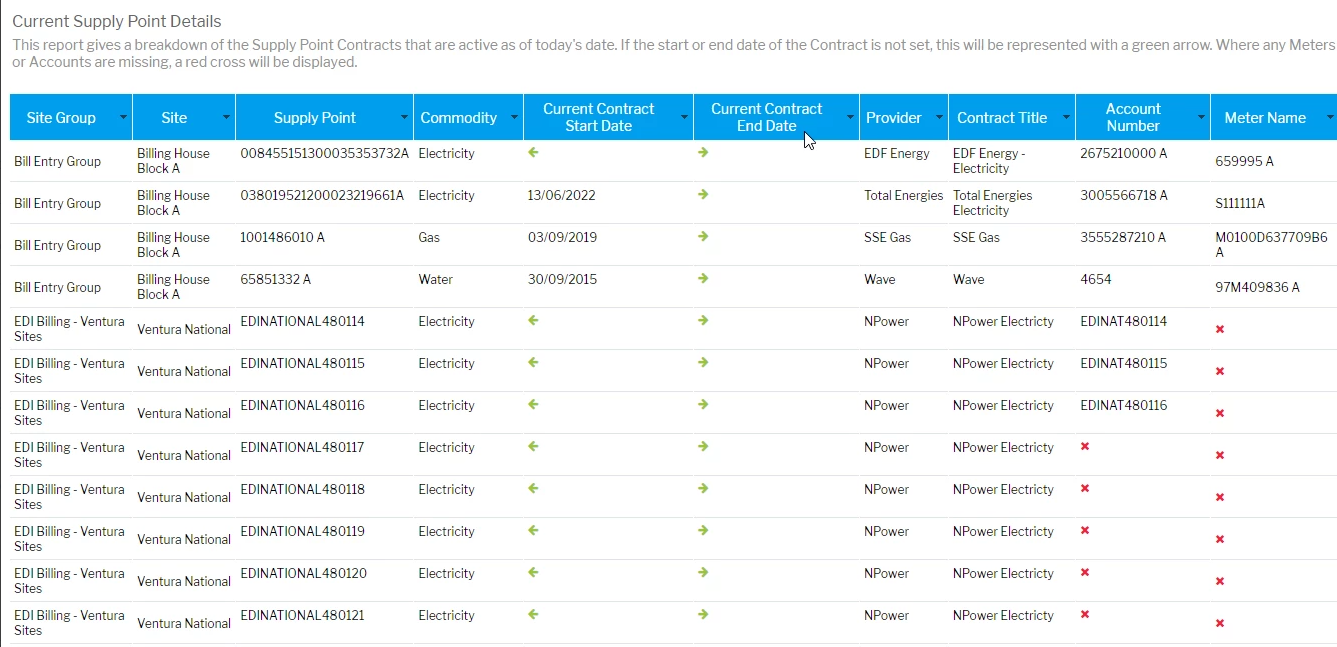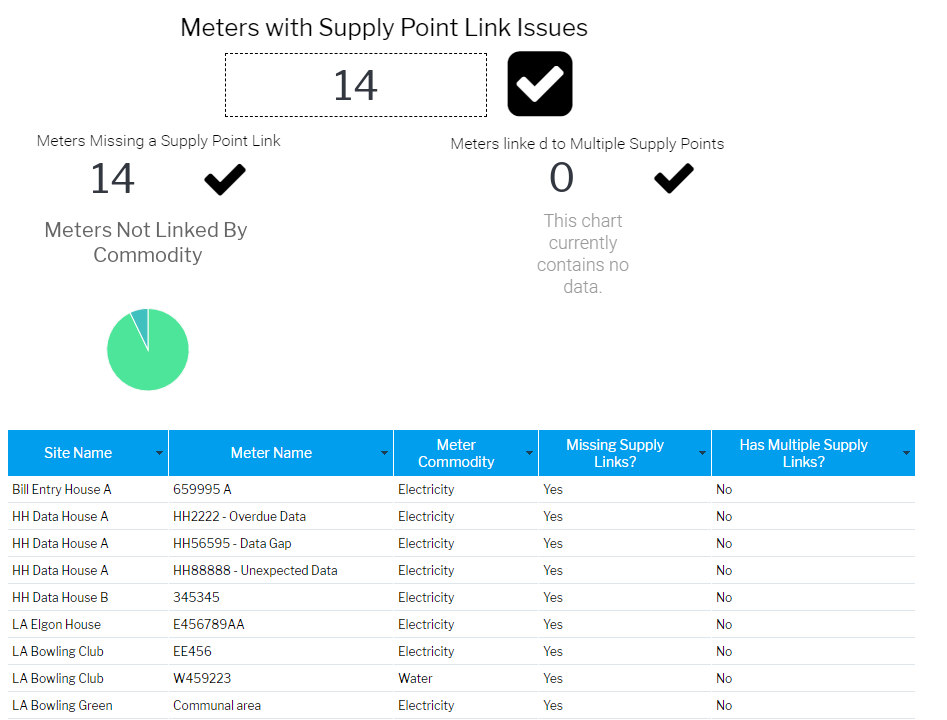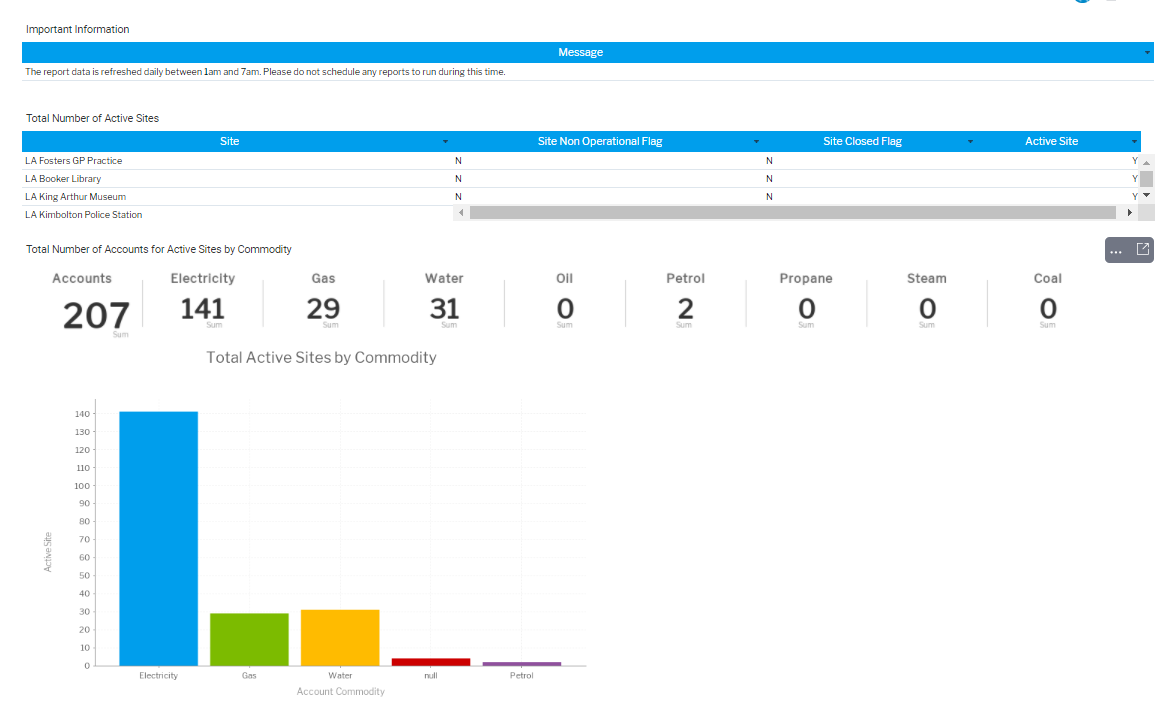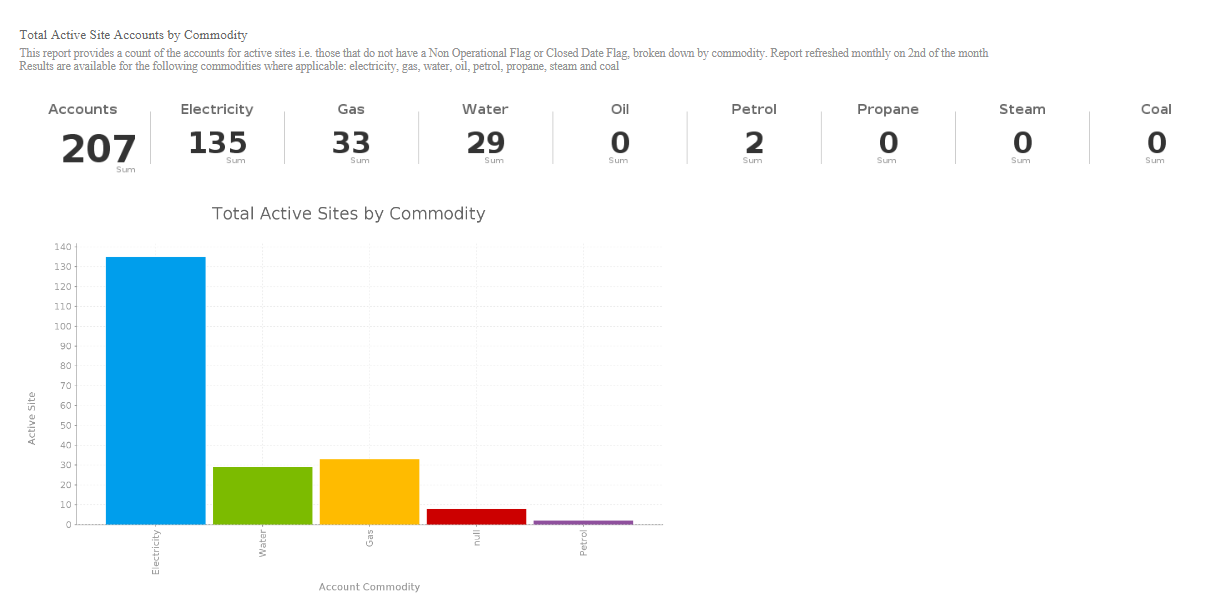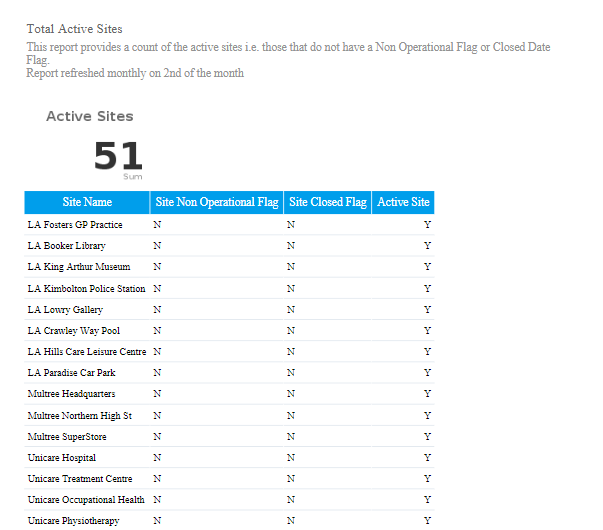Sigma Online User Manual
Estate - Supply Point Configuration and Structure
This page shows Reports that use the Estate - Supply Point Configuration and Structure View. The first column has a link that will open the Report in Energy Intelligence.
Click on the link in the table to take you directly into the Report in Energy Intelligence in your own database.
Report Link - click on the link to log into Sigma and view the Report | Thumbnail | Report Description |
| Accounts to Supply Point Assignment Issues | Accounts to Supply Point Assignment IssuesIdentifying accounts that are assigned to multiple supply points overlapping the same period or not assigned to any. This issue has the potential to result in bill consumption or charges for the account (during the time period that overlaps) being potentially double counted. Water Accounts linked to Supplies via Supply (Water) commodity Service Types are not included as this can be a valid configuration. Resolution: Investigate the accounts supply point assignment and ensure that, if correct, there are no reports in use that will result in the double counting of the accounts consumption. | |
| Current Supply Point Details | Current Supply Point DetailsThis report gives a breakdown of the Supply Point Contracts that are active as of today's date. If the start or end date of the Contract is not set, this will be represented with a green arrow. Where any Meters or Accounts are missing, a red cross will be displayed. | |
| Meters to Supply Points Assignment Issues | Meters to Supply Points Assignment IssuesIdentifying meters that are assigned to multiple supply points overlapping the same period or not assigned to any. This issue has the potential to result in the consumption for the meter (during the time period that overlaps) being potentially double counted. Water Meters linked to Supplies via Supply (Water) commodity Service Types are not included as this can be a valid configuration. Resolution: Investigate the meter’s supply point assignment and ensure that, if correct, there are no reports in use that will result in the double counting of the meter’s HF consumption. | |
| Overview | OverviewOverview of the number of Sites and the number of Accounts per Commodity. This shows both the reports below on one Dashboard. | |
| Total number of Accounts for Active Sites by Commodity | Total number of Accounts for Active Sites by CommodityClick on the link in the table to take you directly into the Report in Energy Intelligence in your own database. Provides a count of the accounts for active sites i.e. those that do not have a Non Operational Flag or Closed Date Flag, broken down by commodity. Report refreshed monthly on 2nd of the month. | |
| Total number of Active Sites | Total number of Active SitesProvides a count of the active sites i.e. those that do not have a Non Operational Flag or Closed Date Flag. Report refreshed monthly on 2nd of the month. |
@ Copyright TEAM - Energy Auditing Agency Limited Registered Number 1916768 Website: www.teamenergy.com Telephone: +44 (0)1908 690018