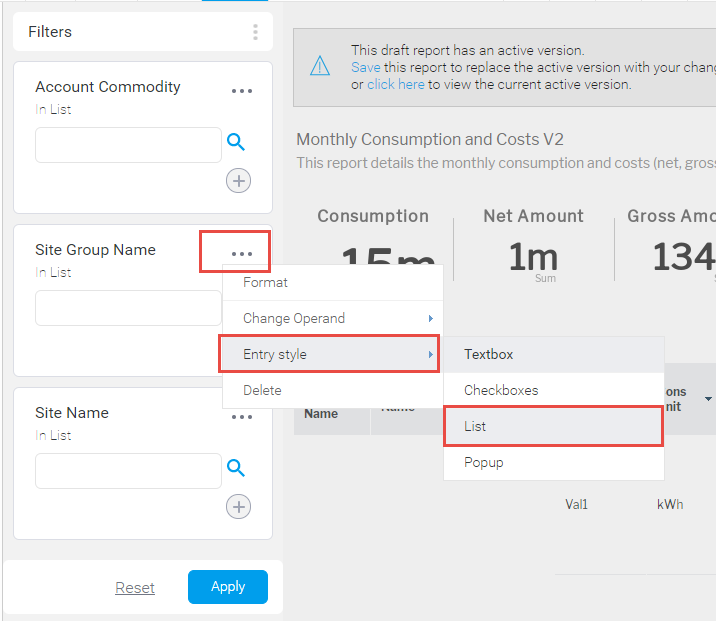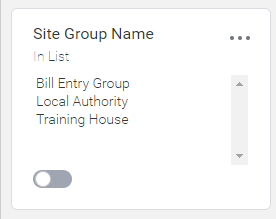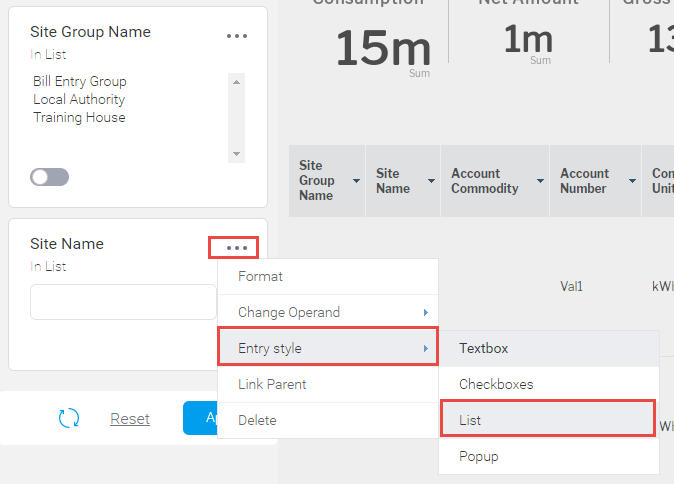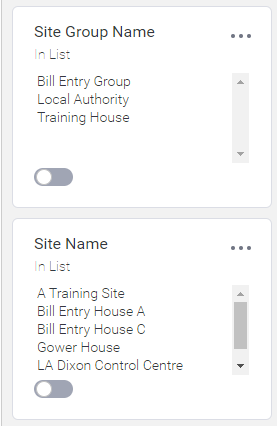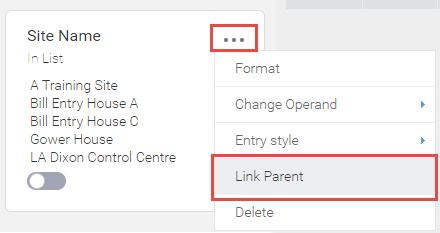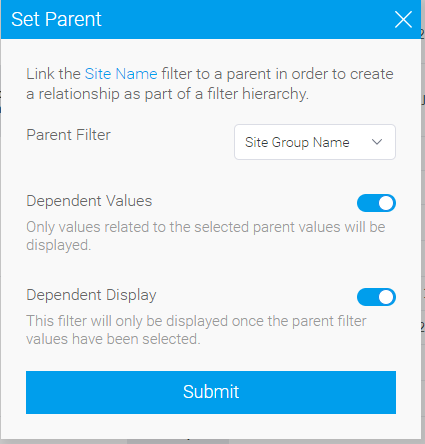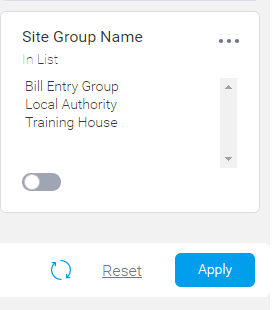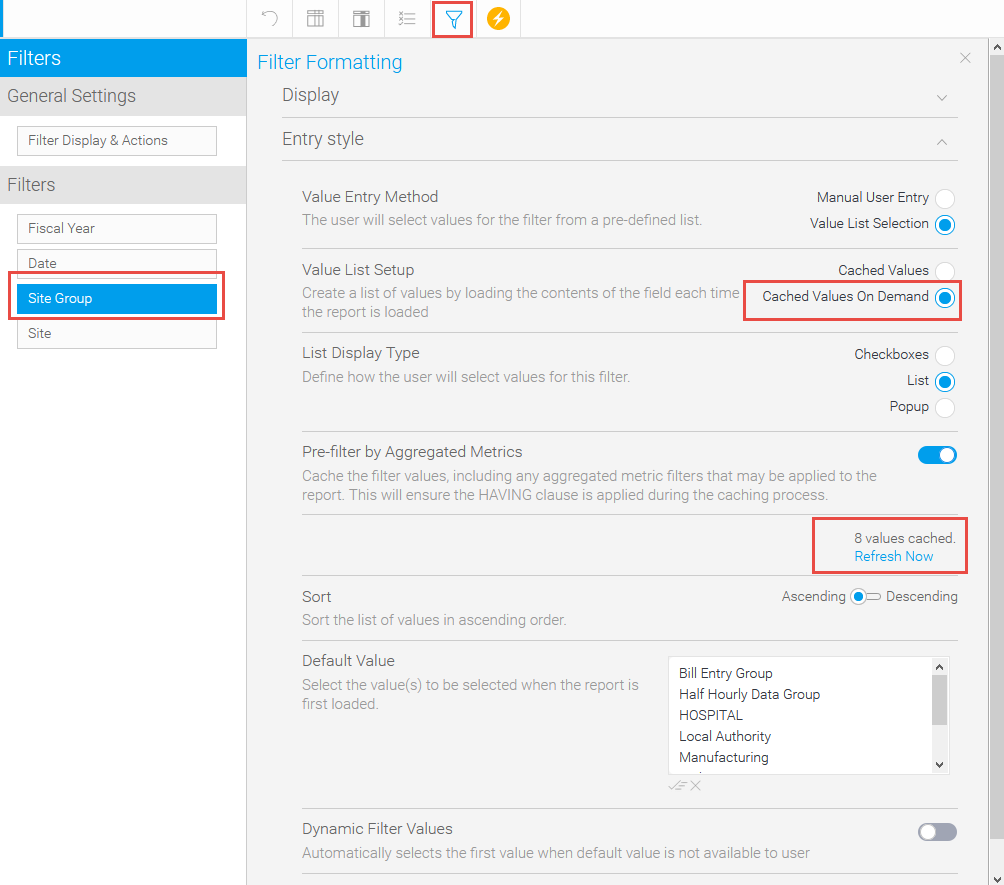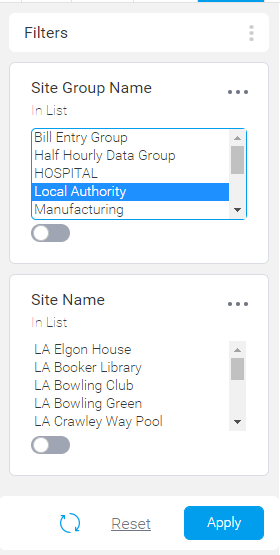Sigma Online User Manual
Linking the User Filters in EI
Energy Intelligence can be filtered prior to viewing the report (Defined Value), or when the report is run (User Prompt).
For more information on creating Filters, click on the link below:
Filtering options in Energy Intelligence
This section shows how to link one User Filter to another, for example if you select the Site Group, the Site Filter will then only show the Sites in that Group.
Linking User Filters
Design Tab
Use this option if you are using Filters such as Site Group and Site, you may want to link the two Filters so that when you choose the Site Group, the list of Sites shows only those in that Group.
(It would be similar to the Multi List Selector in Sigma)
- Add the required Filters in the Data Tab
- Click on the Design Tab
- Click on the ellipse on the Site Group Filter ( the ... symbol)
- Hover over Entry style
- Click on List
This will show a list of the Site Groups in the Filter
- Next, set the Site Filter as a list:
- Click on the ellipse on the Site ( the ... symbol)
- Hover over Entry style
- Click on List
- This will show a list of the Sites in the Filter :
Next, link the Site Group Filter to the Site Filter
- Click on the ellipse on the Site ( the ... symbol)
- Click Link Parent to display the Set Parent popup
- Choose the Parent from the Parent Filter
- Change the Dependent Values slider from off to on
- Click Submit
- Note: In the Filter, the Site Name appears to have disappeared from the Filters. It hasn’t, it is now dependent on the Site Group being picked first
Data Tab
You also need to cache the filters in the Data Tab.
- Click on the Data Tab
- Click on the Filter icon at the top of the page
- Click on the first Filter (ie Site Group) that you want to link
- Open the Entry Style section
- Click Refresh Now
- Click on the next linked Filter and do the same as above
Using a Linked User Filter
- Open a Report in Energy Intelligence
- Choose a Site Group and the Site Name Filter appears, (now filtered to the Sites only in that Site Group) allowing you to choose Sites from the selected Site Group(s)
- Click on the required Site Name(s)
@ Copyright TEAM - Energy Auditing Agency Limited Registered Number 1916768 Website: www.teamenergy.com Telephone: +44 (0)1908 690018