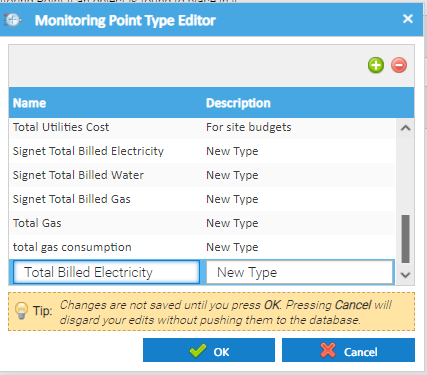Sigma Online User Manual
Monitoring Points Types
Introduction
The Monitoring Point Type identifies the type data in the Monitoring Type, ie Accounts (Billed), Periodic (HH), Non Periodic/Self Read (SR). Here are a few suggestions:
- Total Billed Electricity
- Total HH Electricity
- Total Metered Electricity
- Total Utilities Billed Cost
- Total Site Group HH Electricity
If they do not already exist in your database, they can be added using the following method:
Adding Monitoring Points Types
If the Type you want is not listed, you can add it into the list. The default for Sigma is Total Electricity, Total Gas and Total Water. These can be changed, or added to
Adding Monitoring Point Types
When you are in the Monitoring Point Editor or the Monitoring Point Wizard:
- Click on the + next to the Type
- Click + to add a type
- Enter the Name, for each Total Billed Gas
- Enter the Description (optional)
- Click OK
This will add the new Type to the dropdown of available Types.
@ Copyright TEAM - Energy Auditing Agency Limited Registered Number 1916768 Website: www.teamenergy.com Telephone: +44 (0)1908 690018