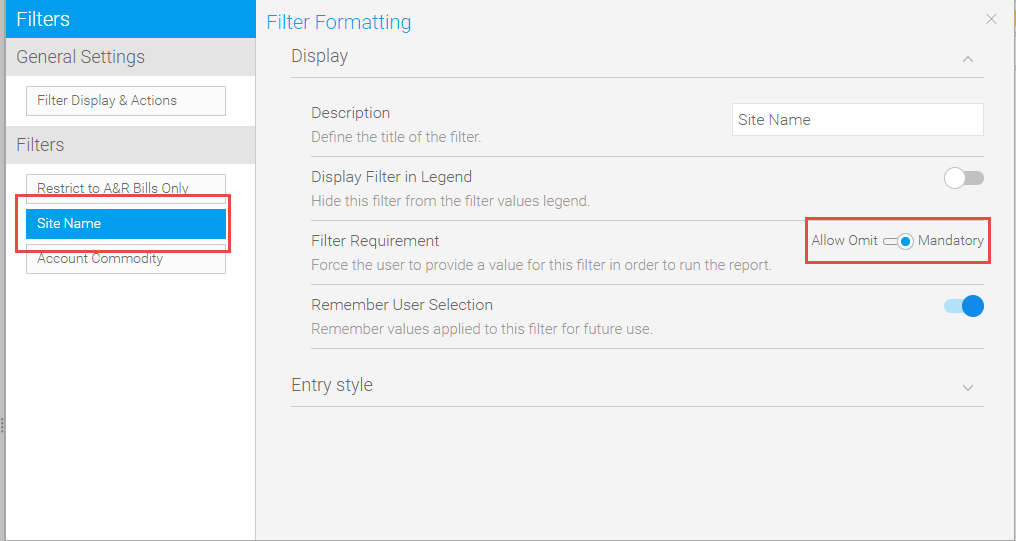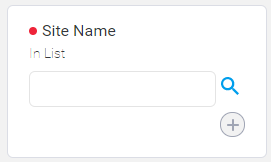Sigma Online User Manual
Making a User Filter Mandatory
This section shows you how to make a Filter Mandatory - ie the User must choose something from the Filter in order to run the Report.
Please note, Reports can not be Scheduled (Broadcast) if there are Mandatory Filters. This link below shows how to remove the Mandator Filter and replace it with a Default Filter.
Making a User Filter Mandatory
You can choose which Filter(s) are mandatory.
- Click on the Filter you want to make mandatory
- Change the slider in the Filter Requirement section from Allow Omit to Mandatory
When you run the Report, the Filter will have a red dot against it to indicate it is mandatory.
@ Copyright TEAM - Energy Auditing Agency Limited Registered Number 1916768 Website: www.teamenergy.com Telephone: +44 (0)1908 690018