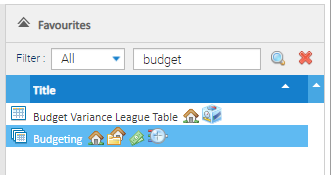
If you have created a Budget and used Monitoring Points or Accounts, there is a report called Budgeting that can be run in the Reporting Activity.
The Report produces a graph, cumulative graph and table depicting variance of monthly budgets vs actual costs over a selected period. This requires a Monthly Budget to be configured using Accounts or Monitoring Points.
See below for details on how to run the report:
Use the Budgeting pages to understand how to create the Budget, using the Budget Creation and Budget Management Activities.
The Report is created in the Reporting Activity.
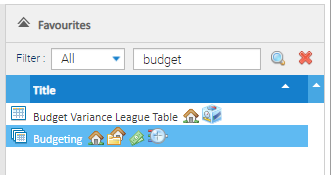
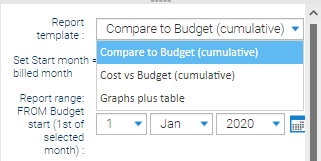
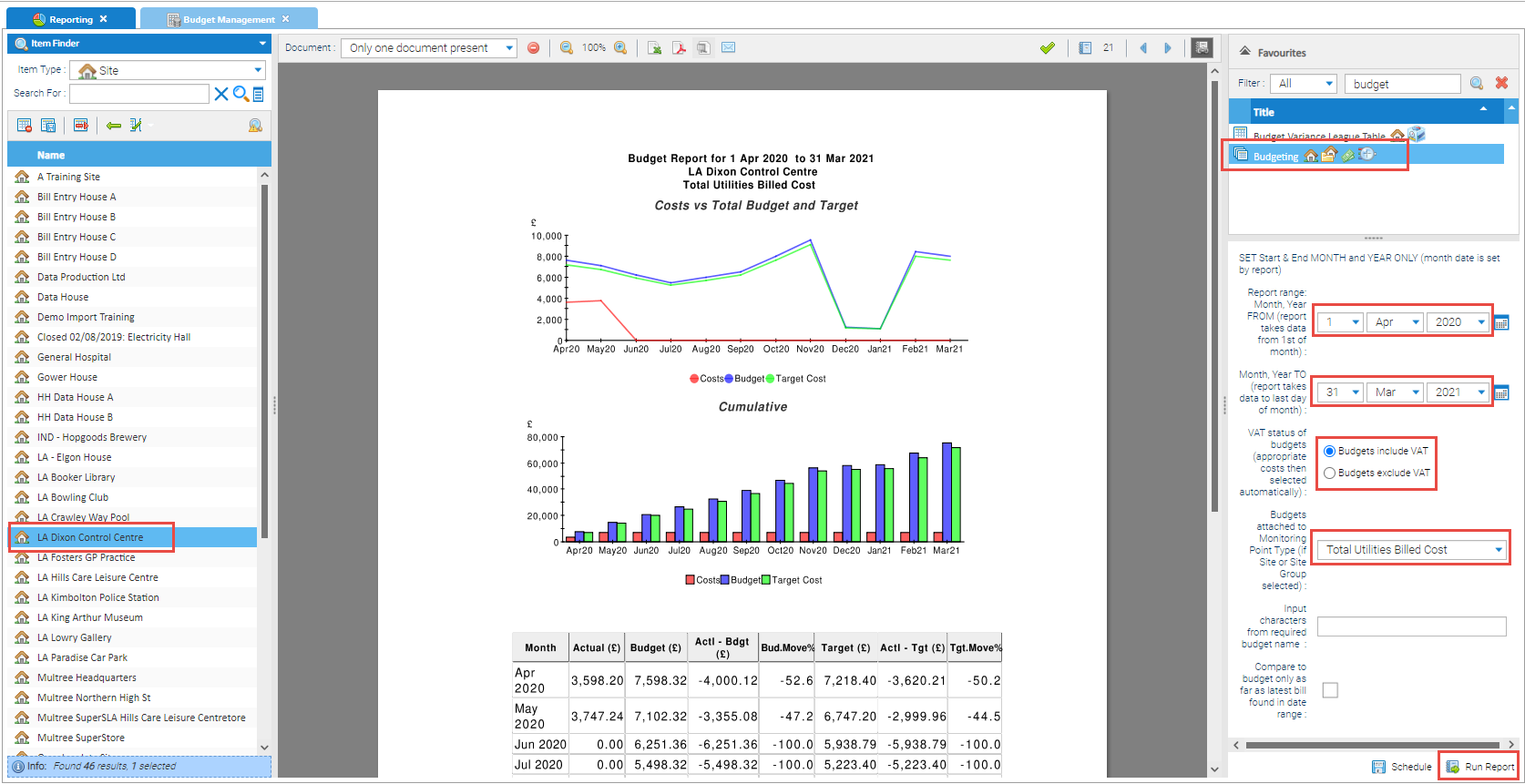
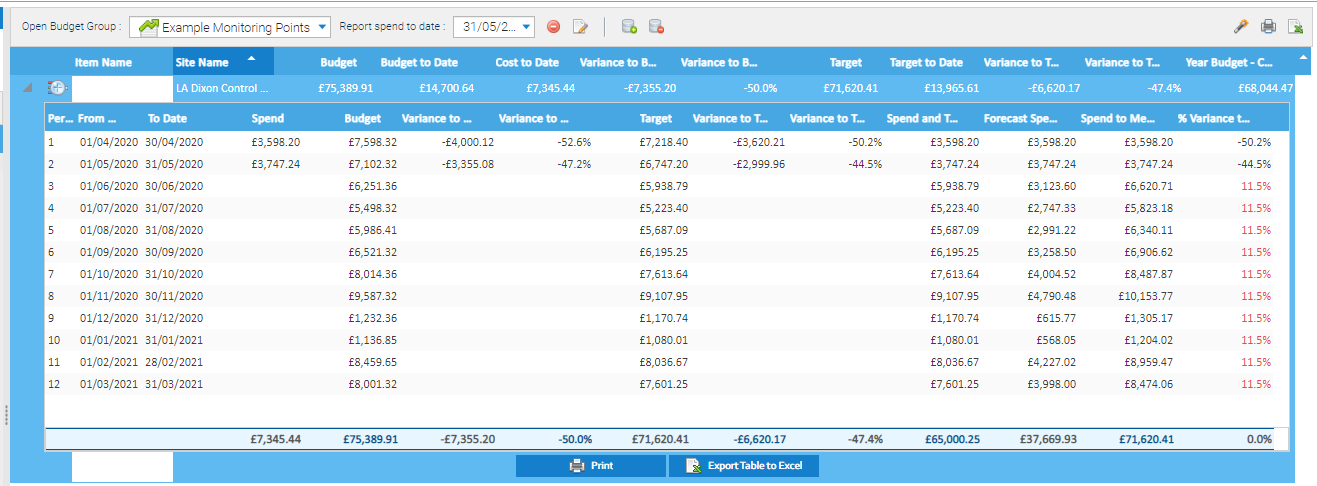
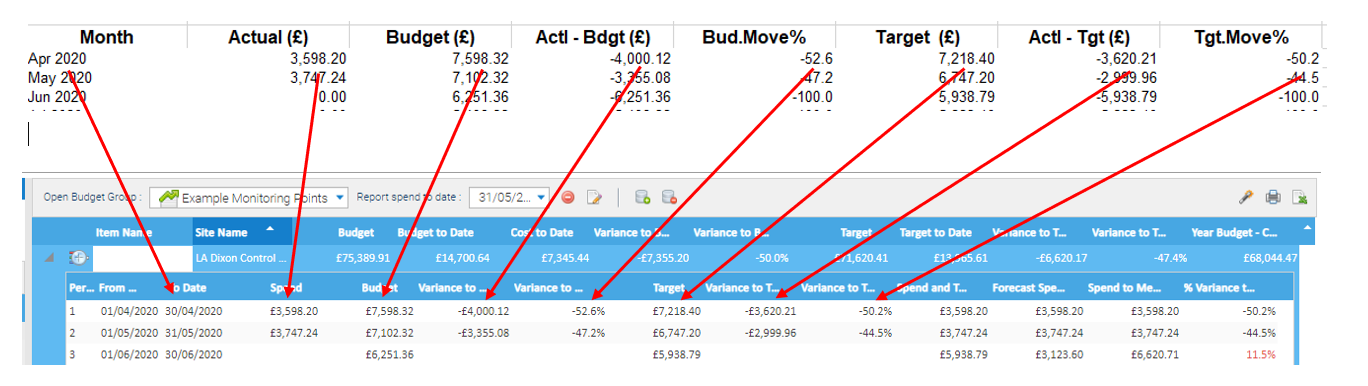
Note, if you have chosen more than one Site or Account, this will produce separate reports, which can all be viewed from the Document
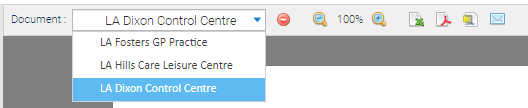
For more information on Reporting, click on the link.