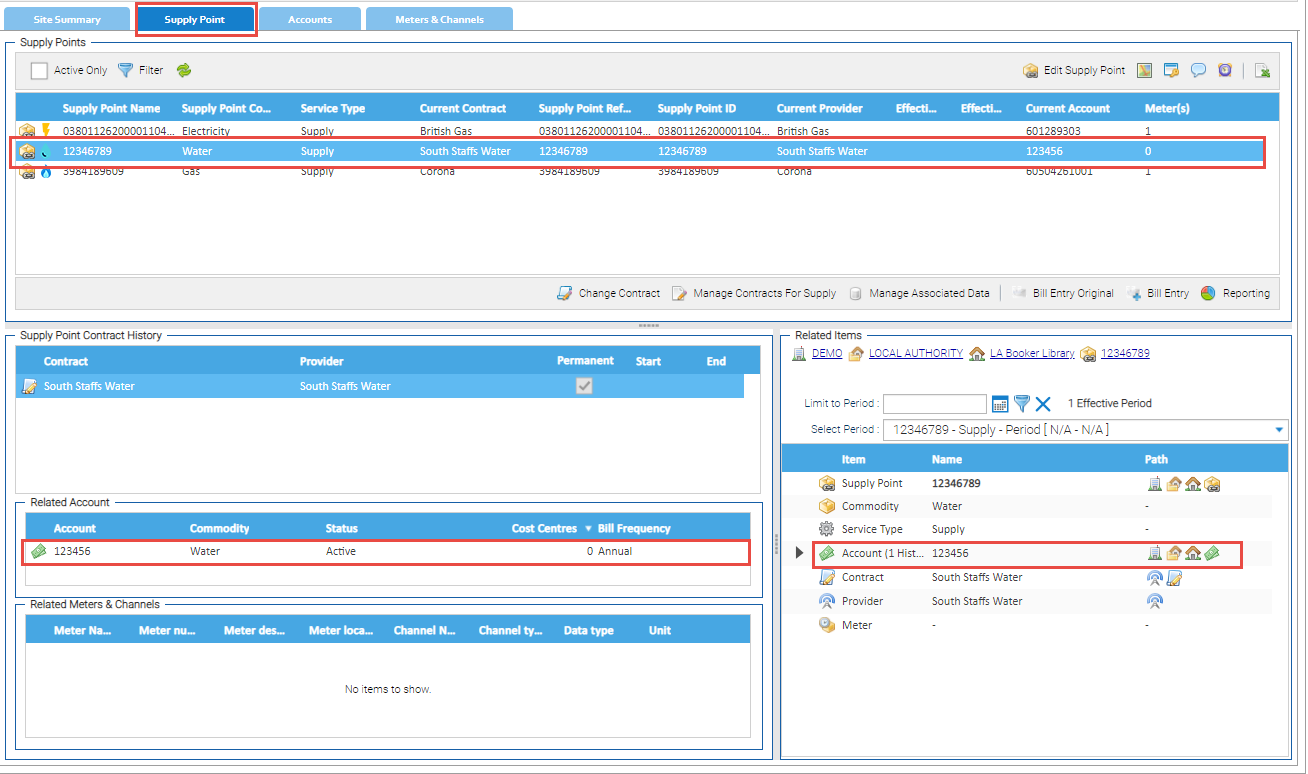If a Site and a Supply Point already exist, the Account can be created and then connected to the Supply Point.
Open the Estate Management Activity

In this example, there are 3 Supply Points, but only two Accounts
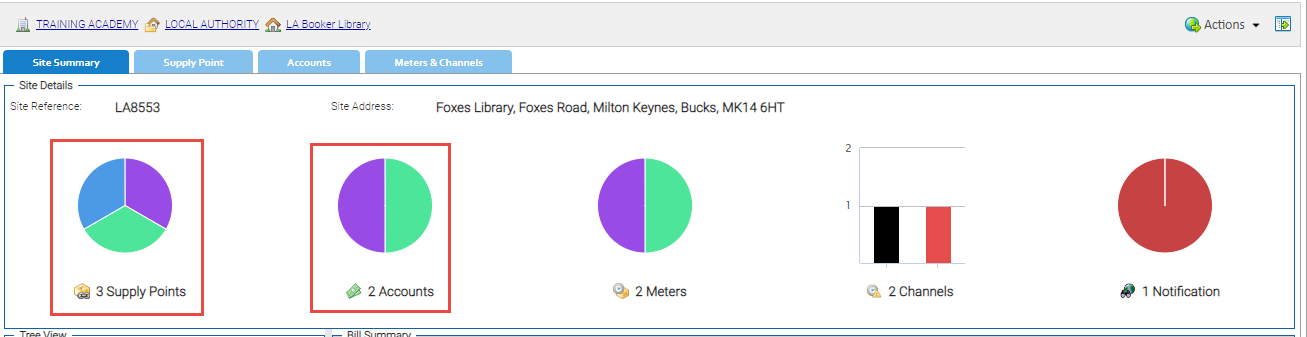
To check if the Account has been added to Sigma, but not attached to the Supply Point, click on the Accounts Tab
In this example, you can see that there isn't a water Account.
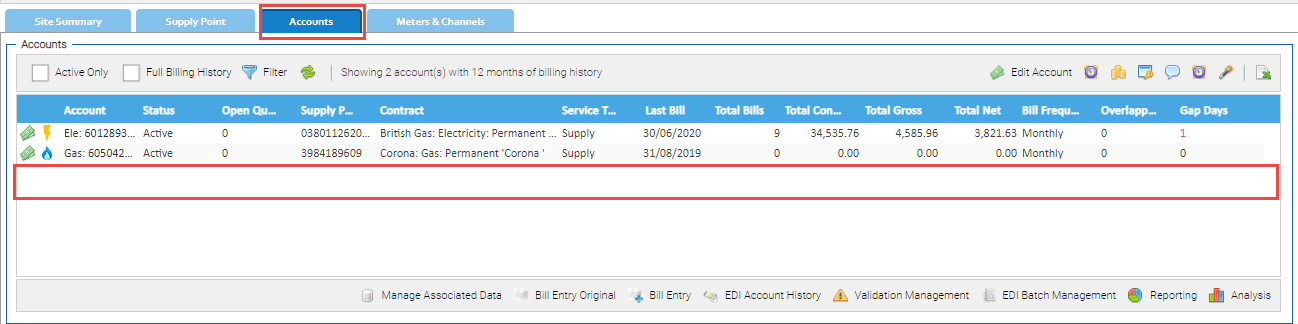
In this example, the Supply Point has been created, but no Account (or Meter) is attached

To add the Account:
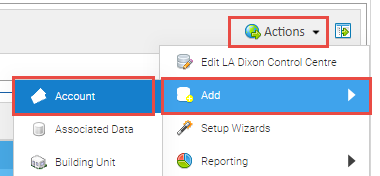
The Account Editor pop up appears.
Add the following:
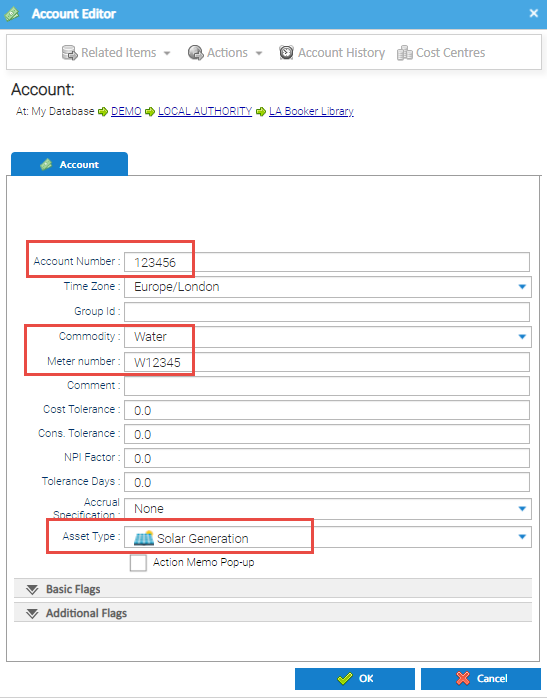
The Account now shows in the mini Tree View on the Site Summary tab
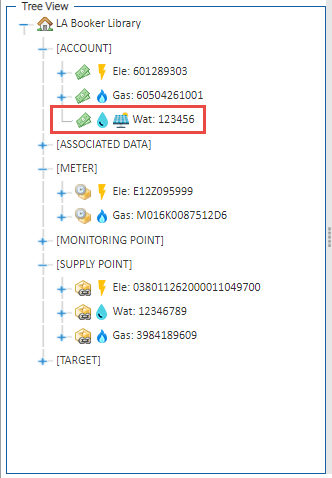
Now that you have Account, it will need to be connected to the Supply Point.
If the Supply Point has been created, but the Contract has not been attached, or is out of date, the Supply Point will show in Red.
This will need to be done before you can attach the Account.
Staying in the Estate Management Activity:
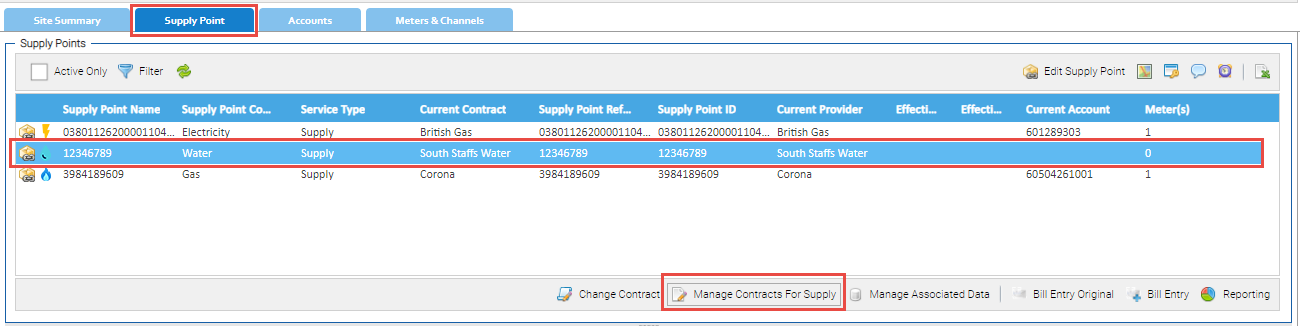
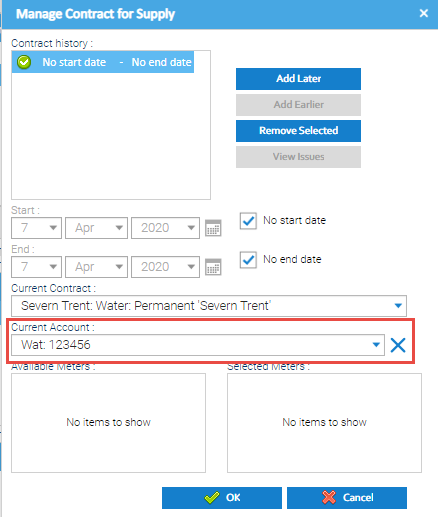
The Tab will refresh to show the Account is now connected to the Supply Point