Meter Readings can be added in manually, via the Data Edit Spreadsheet Activity or they can be added via a CSV File.
The File can be created using the Self Read Values and Forecasts Report and then imported, or the file can be created separately if required.
Both ways are explained below.
If you want visibility of previous Meter Readings, and details of the Site etc, you can use the Self Read Values and Forecasts Report in Sigma. Once you have downloaded the Report, update with the current values, remove additional columns and Iiport using the Importing Activity.
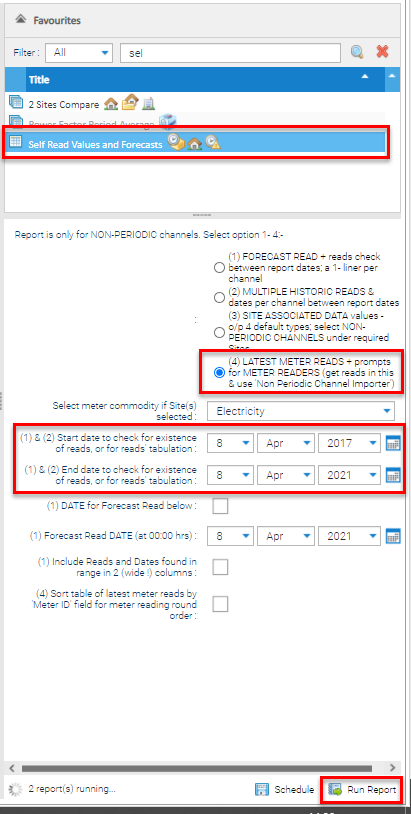
 to download
to download The report will show the historic readings for the time period chosen, along with fields to enter the current readings and information about the Site.
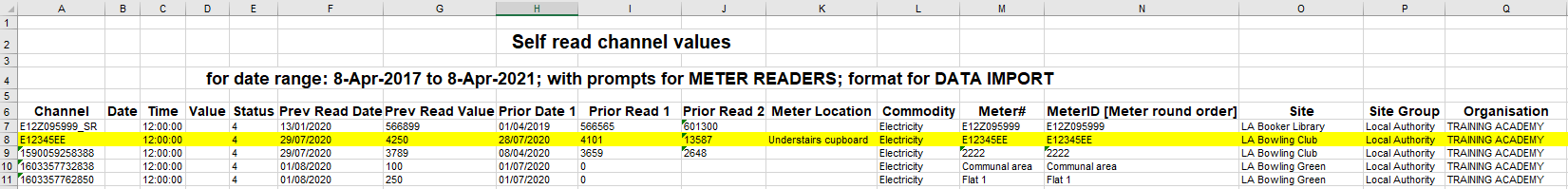
| Column/Heading | Description | Example |
|---|---|---|
| 1st Heading | Name of the Report | Self read channels values |
| 2nd Heading | Date range of the Report | for date range: 8 April 2017 to 8 April 2021 |
| Column A | Channel - the name of the Channel Data Load ID | E12345EE |
| Column B | Date -Initially empty, the field is used to enter the date of the Meter Reading | 08/04/2021 |
| Column C | Time - defaults to midday | 12:00:00 |
| Column D | Value - Initially empty, the field is used to enter the Meter Reading value | 85744 |
| Column E | Status - defaults to 4 which is a status of 'No Errors' | 4 |
| Column F | Prev Read Date - the date of the most recent Meter Reading | 29/07/2020 |
| Column G | Prev Read Value - the value of the most recent Meter Reading | 4250 |
| Column H | Prior Date 1 - the date of the 2nd most recent reading | 28/07/2020 |
| Column I | Prior Read 1 - the value of the 2nd most recent reading | 4101 |
| Column J | Prior Read 2 - the value of the 3rd most recent reading | 13587 |
| Column K | Meter Location - if entered in the Meter Editor | Understairs cupboard |
| Column L | Commodity | Electricity |
| Column M | Meter# - the Meter Number from the Meter Editor | E12345EE |
| Column N | MeterID Meter round order - The Meter ID from the Meter Editor | E12345EE |
| Column O | Site | LA Booker Library |
| Column P | Site Group | Local Authority |
| Column Q | Organisation | TRAINING ACADEMY |
Columns A to E will need to be saved and imported. The other Columns are for information only and to help you establish which Channel belongs to which Site, and the previous meter readings to help you check the readings you are about to enter.
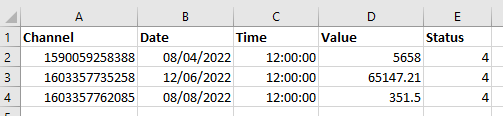
If you do not want to use the Self Read Values and Forecasts Report, you can create the CSV File yourself.
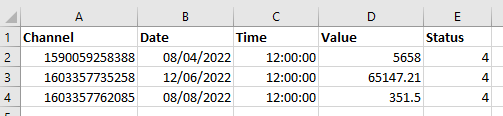
Whether you have used the Report or created the CSV file using the above template, either is imported in the same way.