Monitoring Points are used in the Reporting activity and are generally set up at Site or Site Group level. You can set up Monitoring Points individually or use a Set up Wizard to add multiple Monitoring Points.
Each Monitoring Point contains one or more Item, such as Meter or Account. Ideal if you have two Electricity Meters for a Site and want to report on the total consumption, not per Meter.
If you want to report at Site or Site Group level, you will need to create Monitoring Points. Monitoring Points will generally add together values if there is more than one Item under a Site. For example, if you have a Site with 3 Electricity Accounts, a Monitoring Point will add those values together to give you a total for the Site. However, equations can also be set in a Monitoring Point. For example, if you have a Site with a Fiscal Meter and four Sub Meters, you may want to have a Monitoring Point that adds the four Sub Meters together and then takes that value away from the Fiscal Meter. Click here for more information on using equations. |
If you have added a new Site, you may want to add Monitoring Points to create some of the Reports in the Reporting activity
From any Activity, and any search method:
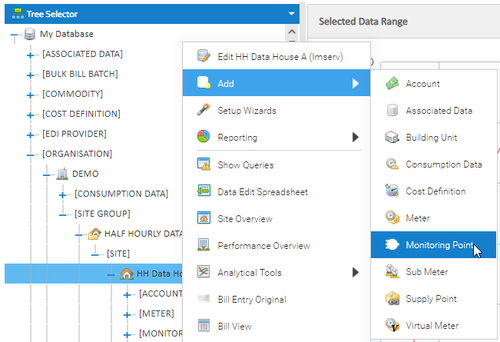
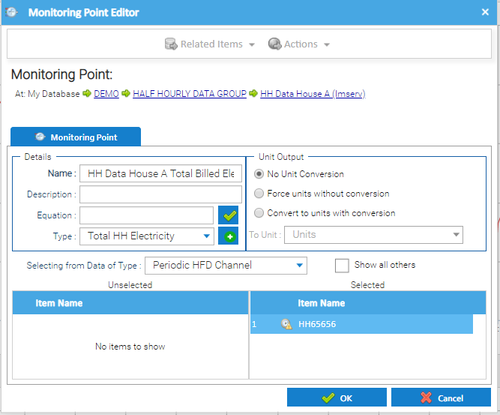
Selecting from Data Type – choose the Item type you want to add, for example, Account, Meter, Periodic Channel etc
The Unselected area will show available Items. Drag and drop the Item from the Unselect to Selected area
The Monitoring Point will now show under the Site
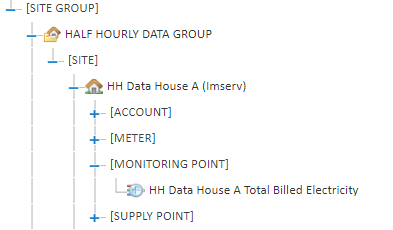
If you want to set up more than one Monitoring Point of the same type, you can do this using the Setup Wizard
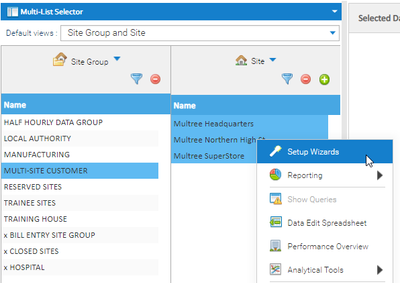
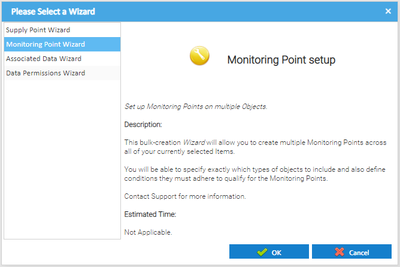
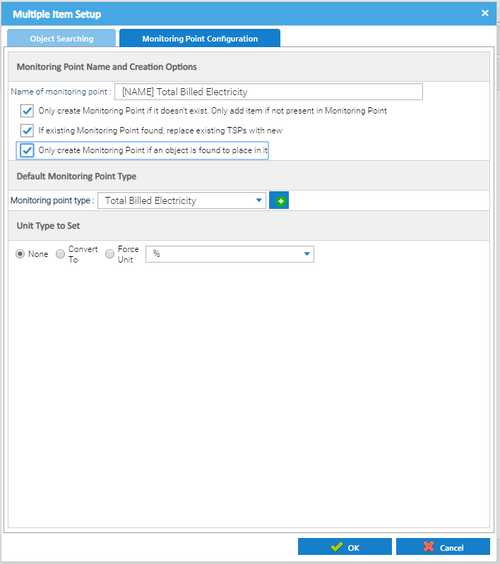
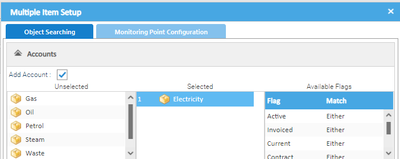
or
Note: If no commodity is chosen, all will be added
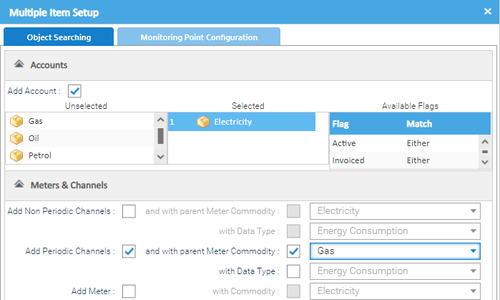
This will create individual Monitoring Points for each of the highlighted Sites