A Cost Definition is used within Standard Reporting an Budgeting. It will allow you to report on half hourly data and then add a cost to this. For example, you may want to see the half hourly consumption for a month for Site. Then break it down into time periods, such as Economy 7 hours or school hours.
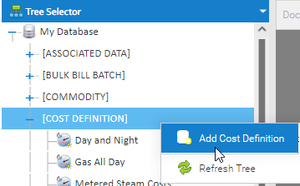
Alternatively
If there aren't any in Sigma, then you will not see Cost Definition.
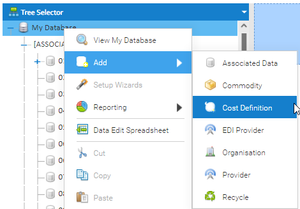
Cost Definitions can also be set up at other levels, such as the Site.
You can have as many Cost Definitions as required. The name should reflect what the Cost Definition is for.
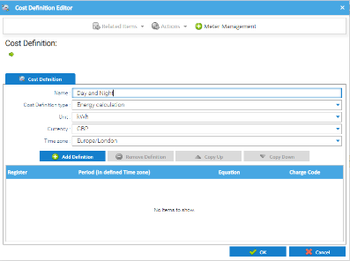
A definition is a time band, such as day, night, evening etc. You can have as many Definitions as required.
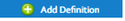
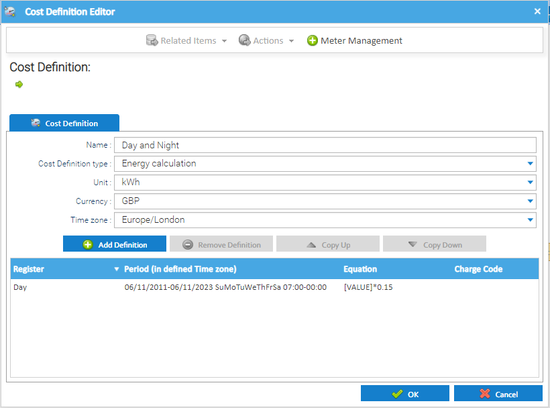 | 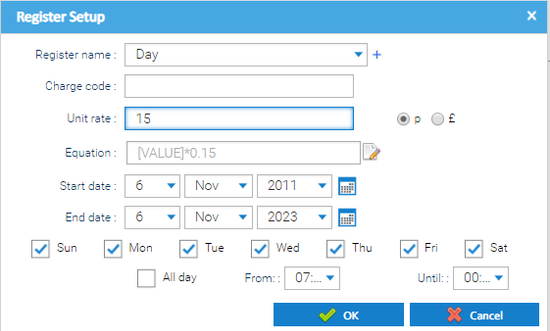 |
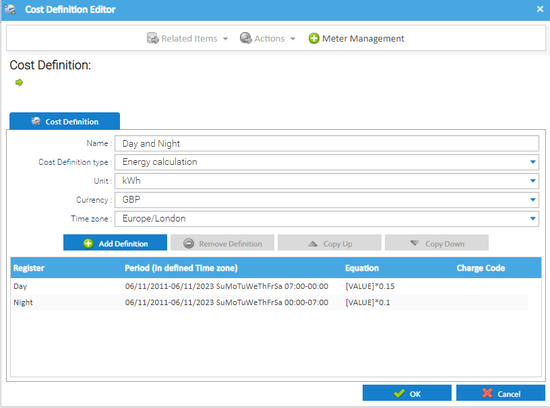 | 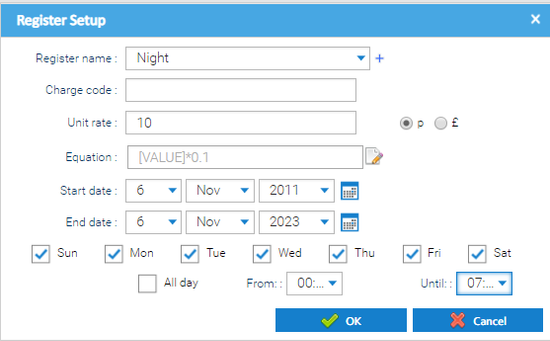 |
To use Metering data in Budgeting, you will need a Cost Definition. This will enable you to use your metering data for the usage, and a Cost Definition for the cost.
It is important to create the Cost Definition (as above), but at Site level.
Once created, it needs to be Linked to a Meter.
Click here for more general information on Budgeting.
A Cost Definition can be used for the Unit rate within the Browsing Data Activity. This will enable you to use the cost defined in the Cost Definition and the usage from your Meter / Channel.
It is important to create the Cost Definition at Site level when using it for Browsing Data.
It is also important that it only has one rate, and the 'All Day' Register is used.
Once created, it needs to be Linked to a Meter.
Click here for more general information on Browsing Data.
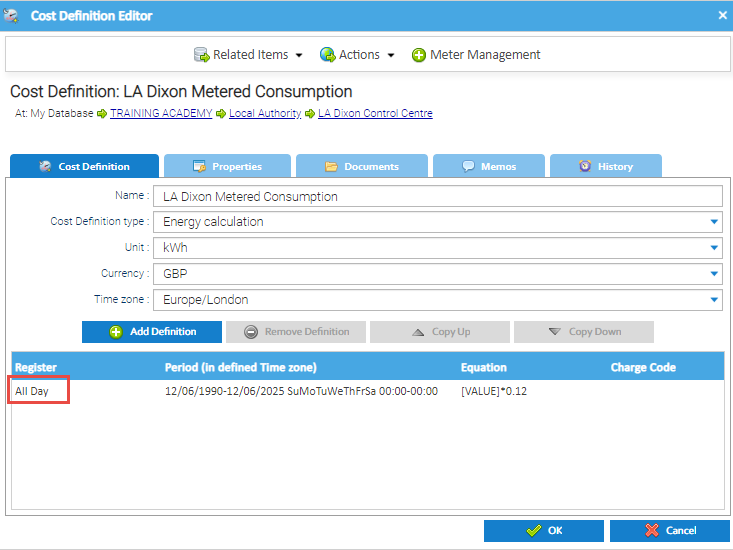
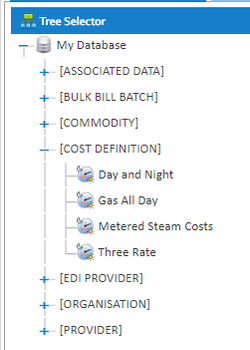
Cost Definitions can be used in Reporting, for instance the Site Monthly Profile Report.
Click here for more information on Reporting.

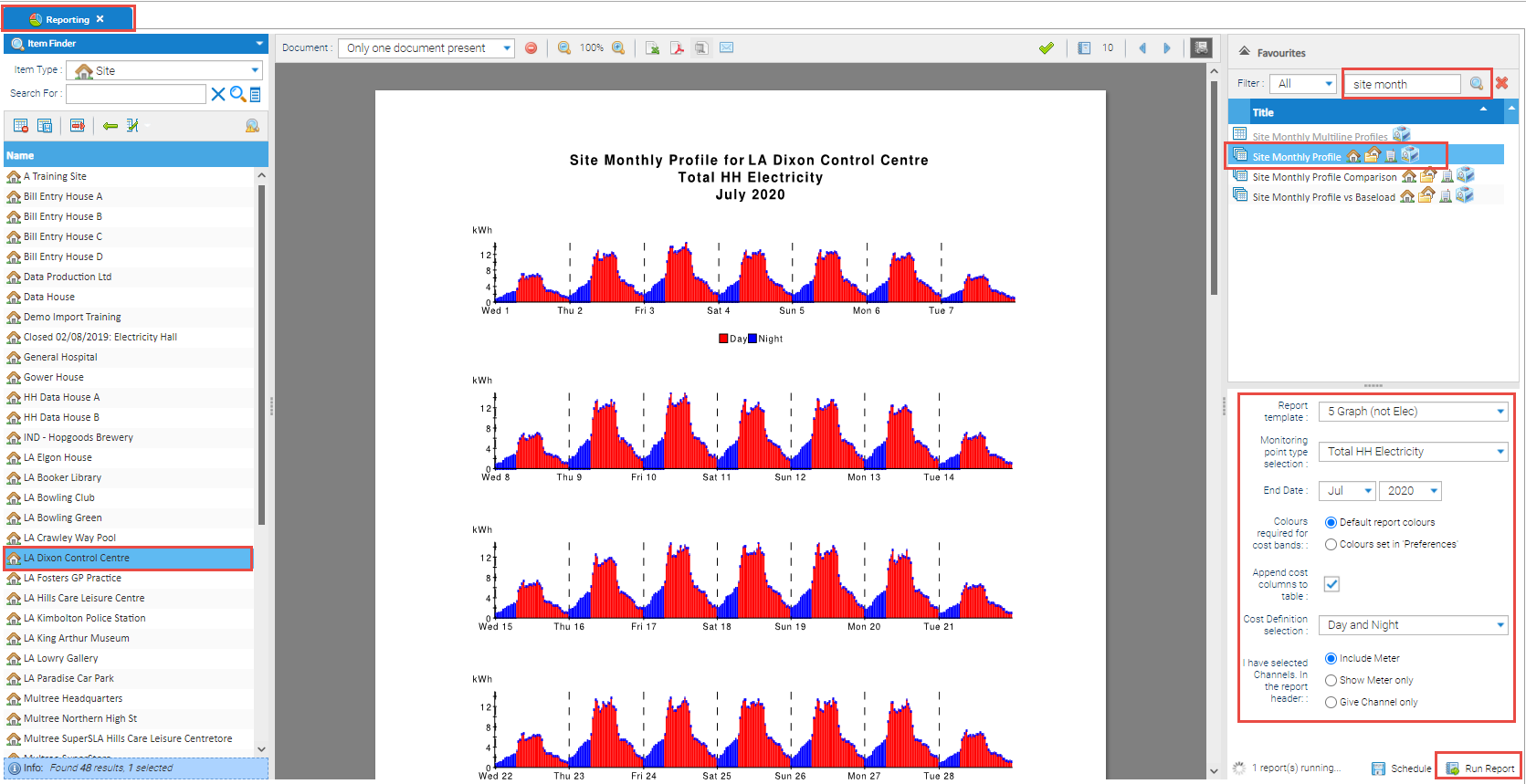
The report shows the coloured areas for each Definition in the Cost Definition (ie 00:00 – 07:00 and 07:00 to 00:00), the percentage of usage during those periods and the costs for each period.
Click here for details on how to set up a Budget using Metering Data.
Click here for details on how to show the costs of Metering Data in the Browsing Activity.