Opening Energy Intelligence
- Click on the Energy Intelligence Activity

Opening the Timeline
- Click on
 (top left hand corner)
(top left hand corner) - Click on your name

- Click on

The Timeline appears:


 (top left hand corner)
(top left hand corner)

The Timeline appears:

This section shows other Users you are following (and their Reports etc will show within your timeline) and how many Reports you have in your Favorites section

This shows how many people you are following
To view the Users you are following:
 to see you are already following
to see you are already following 
To add Users:


The full list of all Users will show.
 to follow the User
to follow the User 
Your favourites will be listed:
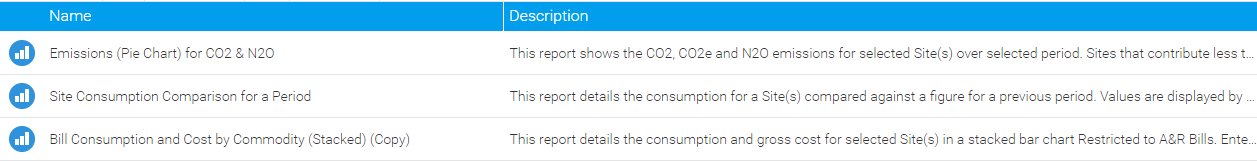
In the main part of the screen, you will see details such as:
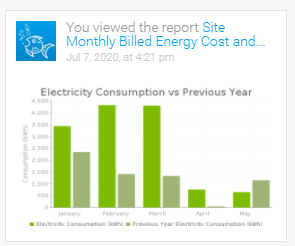



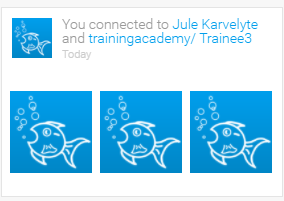
Note: Using the scroll bar at the bottom of the page will allow you to go back further.