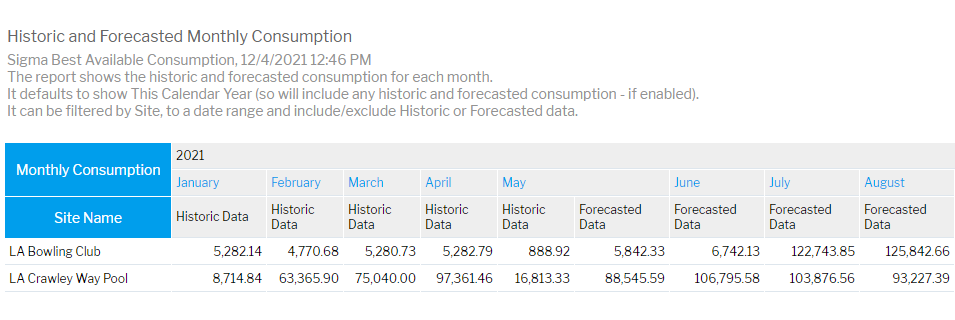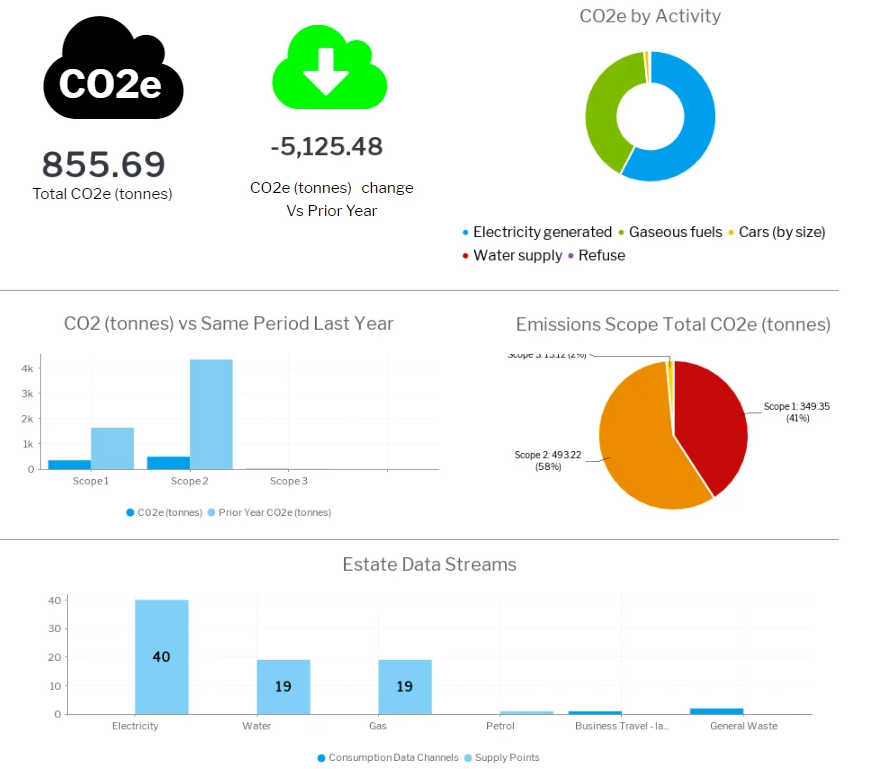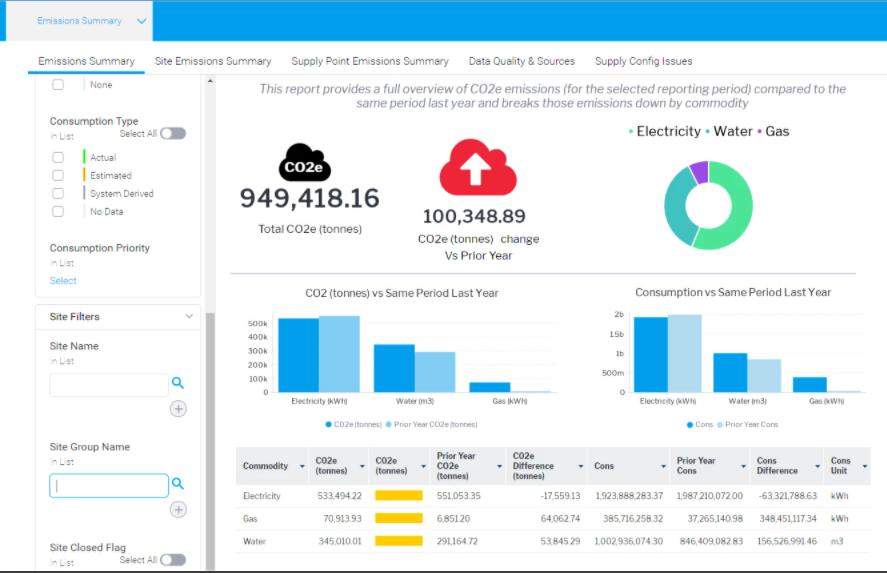This pages shows the highlights of the previous Releases.
The full details can be seen on the Software Releases page (including links to the relevant Online User Manual pages).
The highlights for the current Release can be seen on the main log on page.
Release 12.28
- Release 12.28 introduced the ability to set the reporting period in Energy Intelligence for Emission Reporting. The default is set to January to December, but you can change to any period, for example May to April. Click here for more information
- Also, Commodities can now be created in bulk. Click here for more information
- Two new reports have been added to Energy Intelligence: Monthly Billed Cost and Consumption Year on Year and Monthly Metered Consumption Year on Year
- Log into Energy Intelligence to view the new reports
- Click here to view the recorded Webinar explaining the changes in Release 12.28
Release 12.27
- Release 12.27 introduced 4 new reports in Energy Intelligence
- Gaps in HF Data (daily, within last 14 months)
- Periodic Consumption Values (drill through)
- Days since last Meter Reading
Release 12.26
- Release 12.26 brings the ability to enable forecasting for Consumption and Emissions data in Energy Intelligence for all reports that use the Best Available Consumption Data. Data can also be uplifted or reduced over a maximum 2 year forecast period
- A new Energy Intelligence Report shows Historic and Forecasted Monthly Consumption in one report
Release 12.25
Release 12.25 builds on the improvements in 12.24 to enhance Greenhouse Gas Reporting, with the following:
- Ability to add bespoke GHG Conversion Factors
- Ability to import Consumption Data in bulk
- Improvements to Password Security
Release 12.24
Release 12.24 introduced improvements in Sigma to aid Scope 3 reporting:
- More information on Greenhouse Gas Reporting and how Sigma can help
- Ability to create new Commodities
- Ability to create Data Consumption Channels and record Consumption Data values
- Updates to the Emissions Summary Dashboard to show Scope 1, 2 and 3 data, including a Scope Emissions tab
- Click here for more details
Release 12.23
Release 12.23 introduced a change to EI Reporting:
- Trigger a data refresh during the working day
- Flexible configuration of consumption data for EI Reporting, allowing you to include/exclude data and use estimating techniques
- A new dashboard and suite of reports in EI using the Best Available Data View
- Click here for more details
Release 12.22
Release 12.22 introduced:
- Exporting files via FTP from the document library or Accounts Link Download to third parties without manual intervention
Release 12.21
Release 12.21 Introduced:
- Asset Types
- Meter Relationships
Carbon Emission Reporting - See the new report in Energy Intelligence showing billed cost, consumption and carbon emissions. You can filter the report by Date, Commodity, Site Group and/or Site. The emission factors are taken from the figures published yearly by Defra.
Open Energy Intelligence and search 'Billed Cost, Consumption and Carbon Emissions'
- Emission Factor Values - View the Emission Factors used for each year
- Open Energy Intelligence and search 'Emission Factors used in EI Reporting'