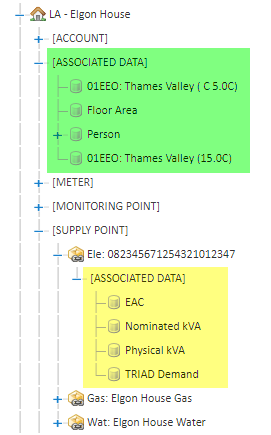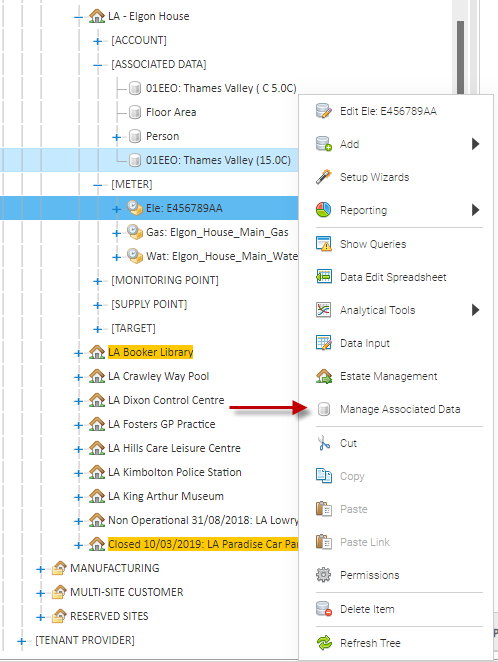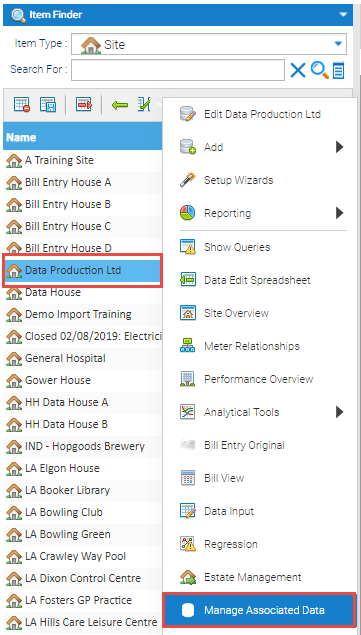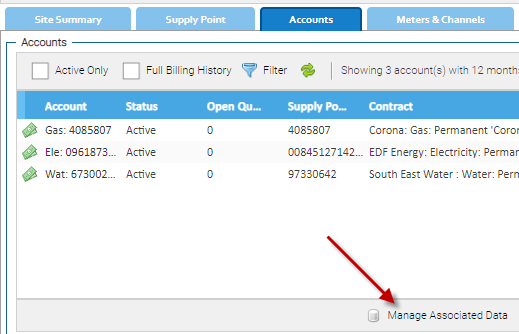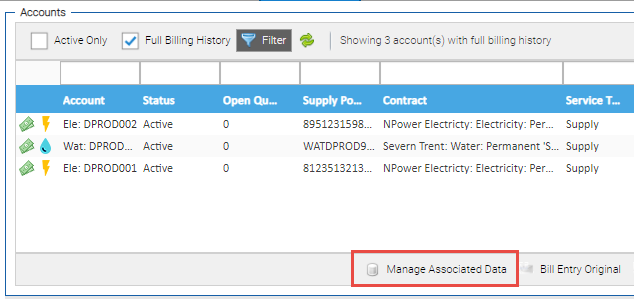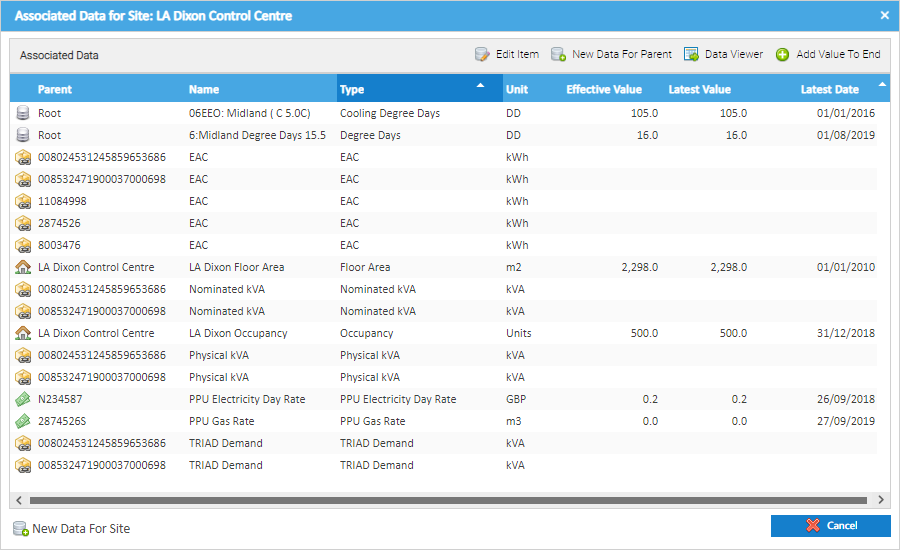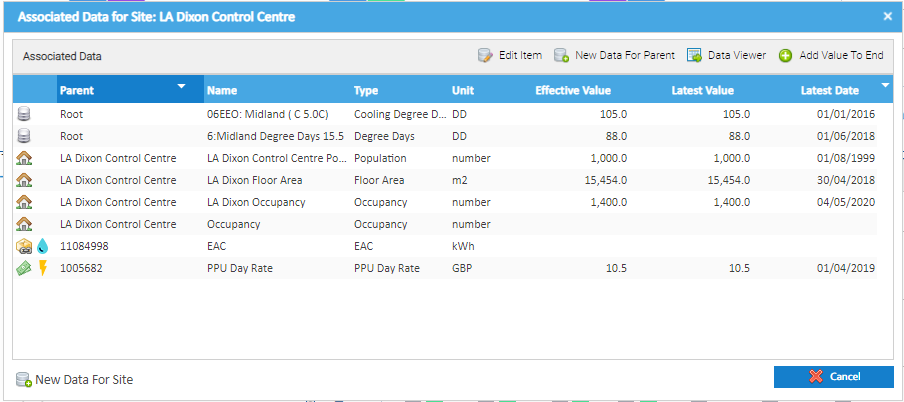...
For example, where the Associated Data is associated at Site level, the data applies to any of the other estate assets that exist lower down the hierarchy for that Site (i.e. all the Meters or Billing Accounts attached to that Site). Where as, where the Associated Data is linked with an individual item such as a Supply Point, it is only applicable in the context of that Supply Point. So, if a report was run on the consumption for a specific Supply point and this needed to be normalised by the appropriate floor area, the system would know to "look up the hierarchy" until it found the floor area associated data item, which is most likely captured against the Site (but could even be further up the hierarchy and attached to the Site Group, or Organisation).
The Manage Associated Data feature is available in the context of the following items that can exist in Sigma:
...
The Manage Associated data feature can be accessed by right clicking on the appropriate Item in the item Item Finder that is found across many of the Activities in Sigma.
Estate Management Screen
The Manage Associated data feature can be accessed in each of the tabs in the Estate management screen for the Item that has been selected (i,e. Supply Point, Account< Meter or Channel). The button is the same across each of the screens.
Manage Associated Data Screen
...
- Parent - this represents the Item that the Associated Data Channel in the list is associated with as per the hierarchy (i.e. its "parent").
- Name - the name of the Associated Data item.
- Type - this captures what the data in the Associated Data item actually represents (this could be something like Floor Area, Occupancy, Heating Degree Days, Outside Air Temperature etc.).
- Unit - the unit of measurement for the data that is being captured.
- Effective Value - the value that is in effect at the point in which the screen was opened.
- Latest Value - the value which corresponds to the the greatest date and time in the Associated Data Channel - i.e this will show where a future dated value exists that is not yet in effect.
- in most cases this will likely be the same as the effective value where no future dated value exists.
- Latest Date - The maximum date for which a value exists (which could be in the future)
| Info |
|---|
When the Manage Associated Data feature is accessed in the context of a Site, it will display all the Associated Data items that are directly linked with the Site itself or linked to any of the child Items for the Site (e.g. Supply Point, Account etc.). The Parent column will indicate which item the Associated Data item is associated with. |
...