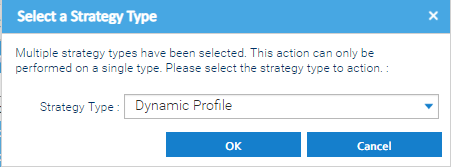...
Click OK to save the Monitoring Strategy.
| Info |
|---|
Once the Strategy has been set up, Sigma will review the data each night and create any relevant notifications in the Notifications tab |
Fixed Profile Notifications
Notifications will be raised that are visible in the Notifications Tab of Data Monitoring.
Each notification will provide key details about the potential problem that has been found. For example, it will include details of the start and end time of the problem and the impact of the the issue (in the units of the applicable channel). The impact is the deviation between the actual usage and the expected usage as per the tolerances that have been set. This will help you identify the problems that have the largest impact and may need following up sooner.
Resolving Fixed Profile Notifications
The "Resolve" functionality ultimately allows you view the potential problem that has been raised in the context of the surrounding data - the problem periods will be clearly highlighted in red, helping you to visualise the impact.
Highlight the applicable Dynamic Profile Notification(s) in the list.
Click to open the Resolve Notifications popup.
If you select notifications which include types other than gaps, then a prompt will be displayed to confirm which strategy type you want to work with as the options available are contextual to the type of data issue being worked.
The Resolve Notifications popup will be displayed, showing a list of the Notifications selected for resolution.
...