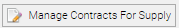...
- From Energy Intelligence, copy the Supply Point Number
- Open Estate Management and change the Item to Supply Point
- Search and highlight the Supply Point, which will open the Supply Point tab tab and highlight the Supply Point
Rectifying the Issue
Checking the Supply Point Contract history
- With the Supply Point highlighted, click to view the overlap(s)
- The below shows an overlap
- A contract from 01/10/2020 to 24/06/2021, followed by another one from 19/06/2021 with no end date, therefore the periods overlap
- The below shows an overlap
...
The dates need to be amended so that they follow on:
- Highlight the Contract period you want to change
- Change the start / end dates so that they follow on rather than overlap
...