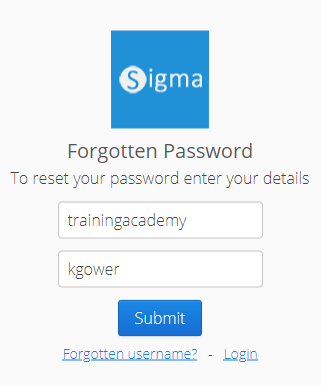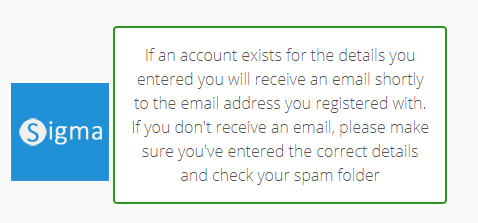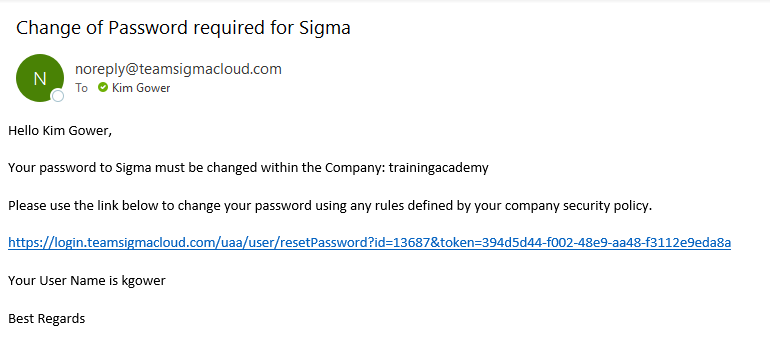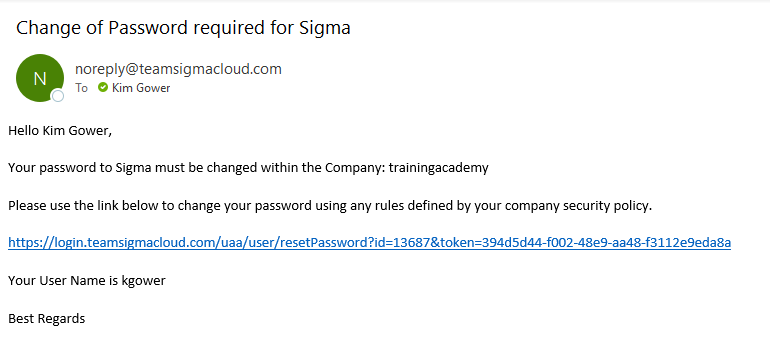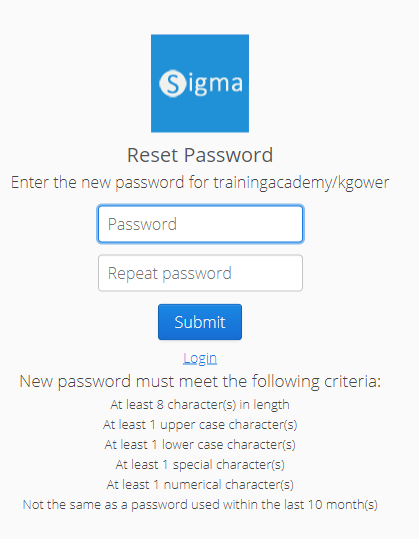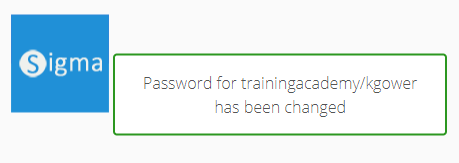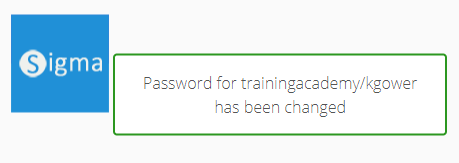...
- Click on Forgotten details? to open the Password reset page
- Enter your Company name (the same as when you log into Sigma)
- Ener your Username
- Click Submit
...
The following message appears:
Email Notification
- The User will receive the following email:
Note: This email is active for 4 hours hours. If the User does not activate the new password within 4 hours, they will need to reset the password again.
...
- Click on the link in the Email to open the Sigma Reset Password page
- Enter your new Password and repeat in the second field
- Click Submit
- The following prompt appears:
Note: The link is now invalid as it has been used
...