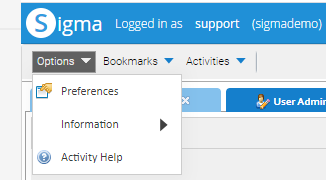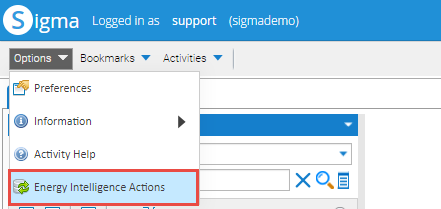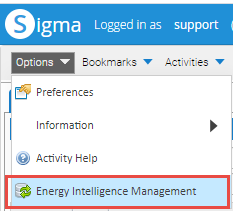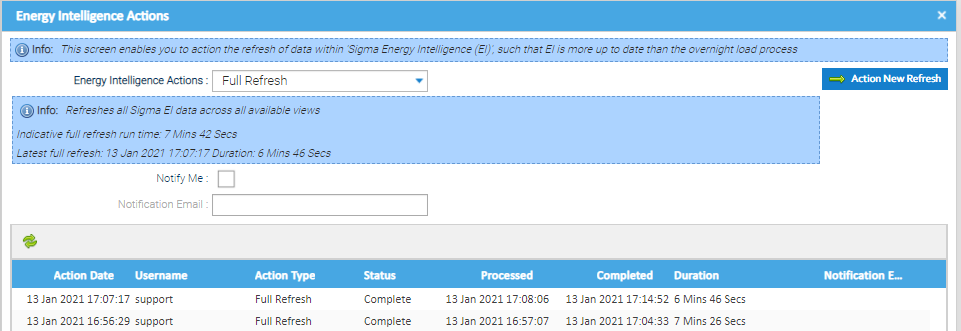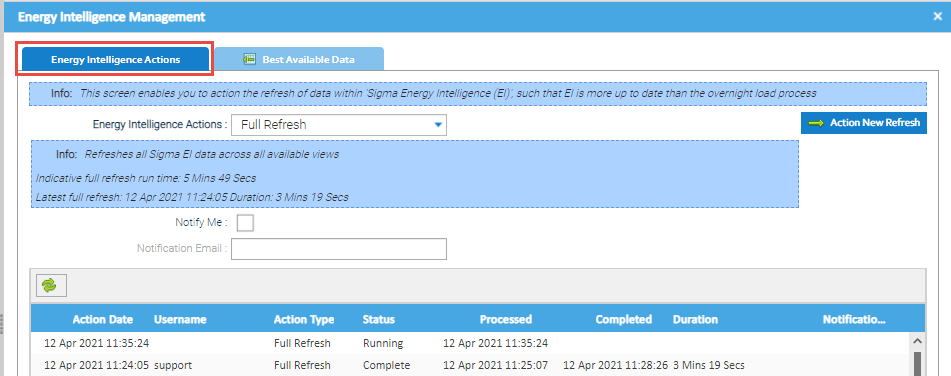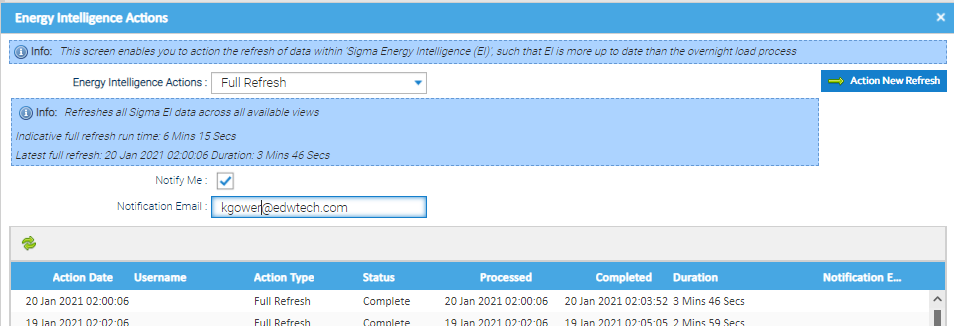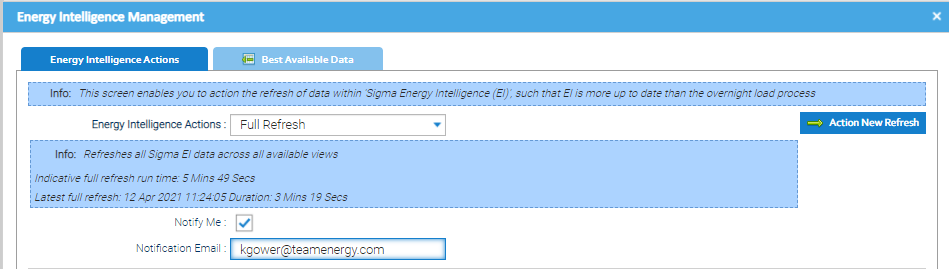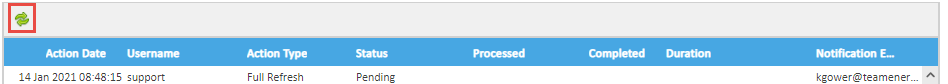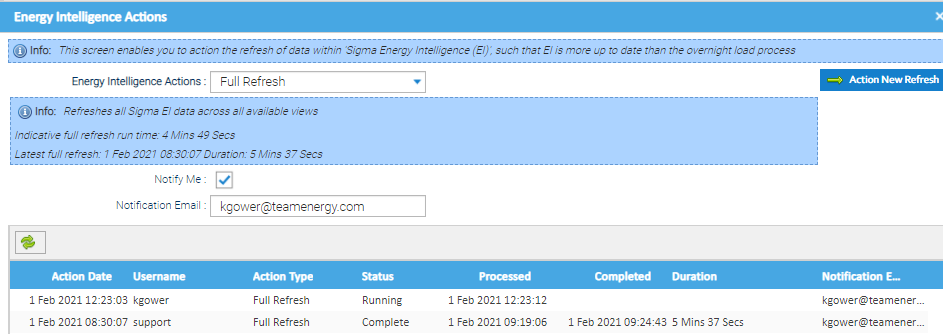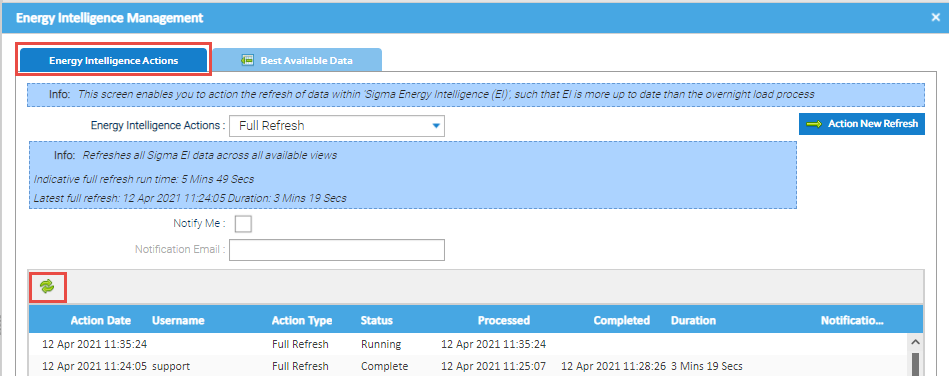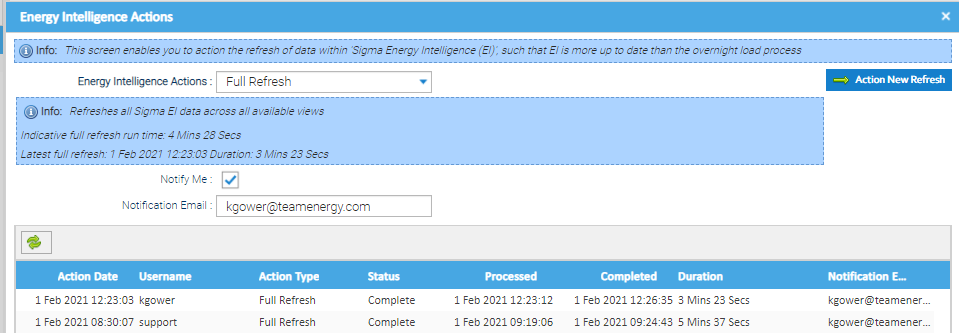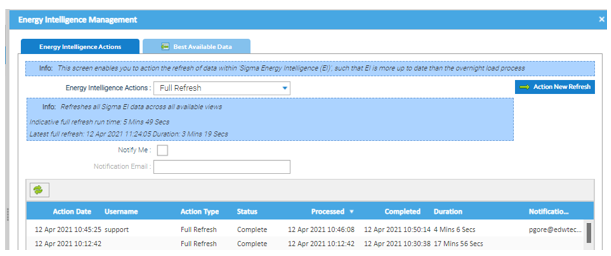...
Refreshing the Data allows you to run an updated Report without having to wait until Energy Intelligence updates each morning. Sigma will notify you when the Refresh has been actioned if you choose the email notification option.
Table of Contents
Accessing the Configuration
- Access will depend on the Role of the User
- If you cannot see 'Energy Intelligence Management', you are not authorised to use it
- For more information on how to access the Configuration, see the link below:
Refreshing the Data in Energy Intelligence
...
- Click Options
- Click Energy Intelligence ActionsManagement
The Energy Intelligence Actions Management pop up appears.
Using the Energy Intelligence Actions tab:
- The last 30 Refreshes will show
- Energy Intelligence Actions - defaults to Full Refresh (the other option is for Tenant Billing Only)
- Notify Me: Tick if you want an email to let you know the Refresh has completed
- Notification Email: Enter your email address if you have ticked Notify Me. Your email address will automatically be added to the Notification Email field. This can be changed if required
- Click Action New Refresh to start the process, and the following prompt appears:
...
If a Refresh is in progress and a second one is attempted, the following warning appears:
- Click Refresh to refresh the screen
Refreshing the
...
Actions
If you are wanting to check the status in Sigma:
- Click OptionsFrom an Activity, Click Options (top left)
- Click Energy Intelligence ActionsManagement
- If the Refresh is still running it will show with a status of Running Running in the Energy Intelligence Actions tab
- Click Refresh to update the status
To check it has completed:
- Keep clicking Refresh until the Status shows as Complete
- You will see details of the process time, date and time of completion and the duration taken
Cancelling a Refresh
...